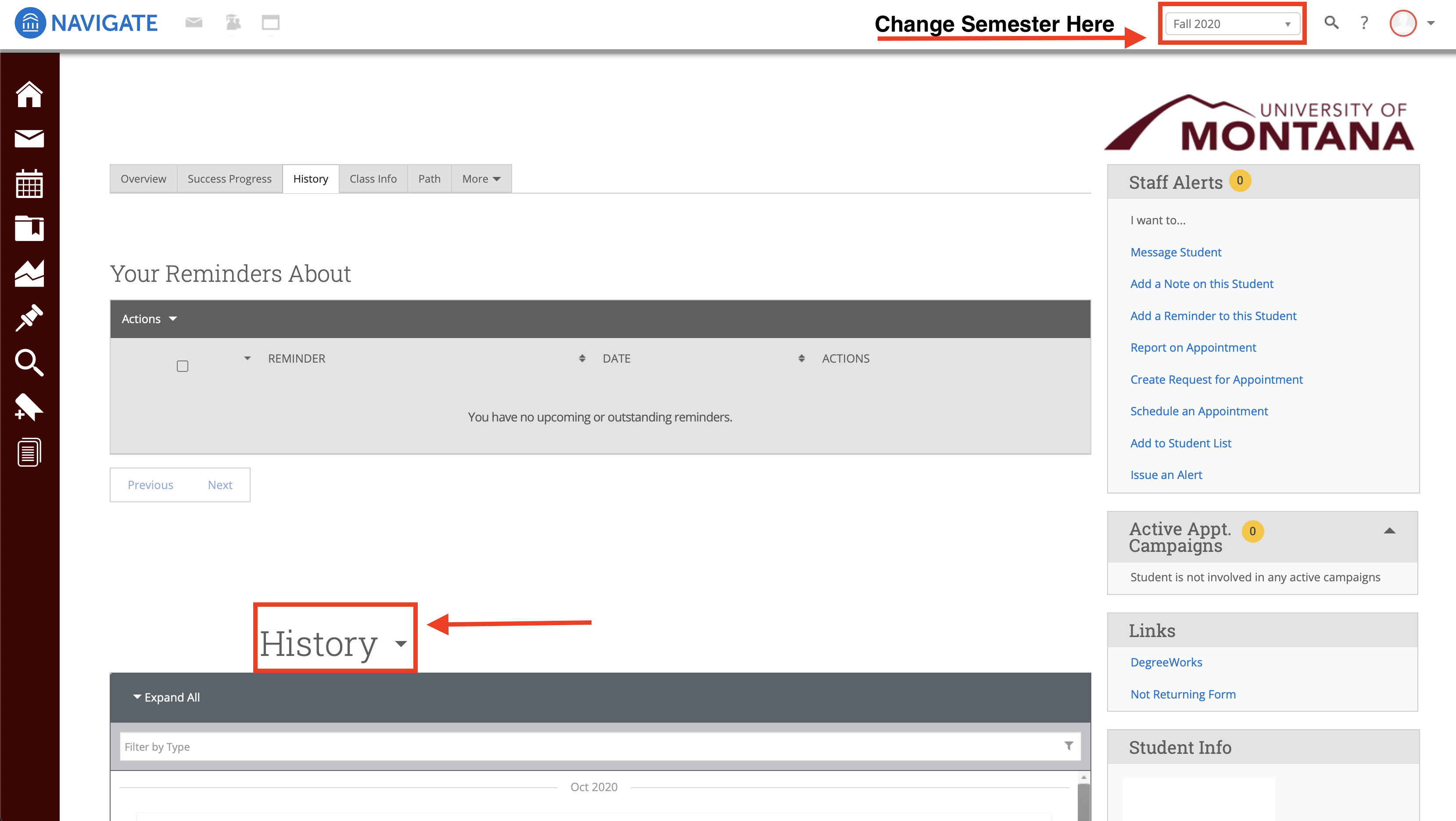UM Navigate News & Announcements
Navigate should not be used as a reporting tool. The data is intended to inform operations but should not be used in lieu of other formal reports vetted by the UM Data Office.
December 15, 2022
New
Campaigns
SMS Nudges in Campaigns
Navigate has added SMS nudges to any campaign type that uses nudges. This has caused several improvements throughout the product, as explained below.
SMS Nudge Rules
To create an SMS nudge, users must be able to create at least one type of Campaign that includes nudges - e.g., Appointment Campaigns, Enrollment Campaigns, or Messaging (formerly Email) Campaigns. Users must also have the permission to text students, or they will not see the SMS option when creating nudges.
A nudge may only be EITHER an email nudge OR an SMS nudge. However, campaigns can contain both types of nudges.
Like email nudges, staff users can create SMS success messages for Appointment Campaigns and Enrollment Campaigns, but not for Messaging Campaigns.
SMS nudges have a maximum of 160 characters. If a staff user goes over this character limit, they see an error message when trying to create the SMS nudge.
Creating SMS Nudges
To create an SMS nudge, you must add a nudge. The Add Nudge page opens
Once the user selects SMS, the Compose SMS fields appear. They do not have rich text or HTML abilities and only one Merge Tag: {$campaign_url}, which counts against the 160-character limit. The character count shows at the bottom of the Preview SMS pane.
Like email nudges, users must set a send date and save the nudge to add it to the campaign. The Confirm & Send page also shows the nudges as their type and lets you preview them before starting the campaign.
User Settings
User Settings has two new fields: Default Staff Home Tab and Default Student Profile Tab. This allows staff members to set the page and tab Navigate opens to when they open those pages.
Choosing an option from the Default Student Profile Tab menu lets staff members open student profiles to a particular tab, e.g., instead of opening to the Overview tab, a student profile opens to the Reports/History tab.
Again, staff users will only see tabs they have permissions to see already in the drop-down menu. Academic Plan (Shared Workspace) is also not an option for default tab.
Fixed
Configurations and Permissions
Fixed an issue where if a student scheduled into a group appointment that already has an attendee who initially scheduled, the Location restriction of Max Number of Upcoming Appointments Students can Have at Any Given Time, per Service was not preventing students from scheduling for the same Care Unit/Service again, even though the restriction was set to 1.
Data Imports
Fixed an issue where, when deleting an import, a code error message was showing before a user-friendly error message when ID was missing.
Messaging
- Fixed an issue where adding a large inline image to a message causes the message to send to student repeatedly.
- Fixed an issue where the default values weren’t always retained for sending text reminders for appointment when the appointment was edited.
November 14, 2022
Enhanced
Reports
Reports Timeout
We have added a timeout to large reports in Navigate. After 30 minutes, any report that has not finished processing will stop running and you will get an error message.
Fixed
Alerts
Fixed an issue where staff who should not be able to see the View Progress Report button on Professor Home could see and click it. This caused a dialog to appear but show nothing and cause a glitch for the user.
Appointment Campaigns
- Fixed an issue where students were unable to schedule appointments for a campaign when the campaign location's name was changed.
- Fixed an issue where in some cases, users were unable to access the Appointment Campaigns page.
Appointment Center
Fixed an issue where Instructors were not showing in Appointment Center because the instructors did not have availability at that time, even though the instructors were not in the appointment.
Attendance
When downloading class attendance to Excel, the file should now be an XML file that can be opened in Excel with no error messages.
Configurations and Permissions
Fixed an issue where some Custom Appointment Colors were not saving.
Data Imports
Fixed an issue where import files that did not use the string grouping would simply not load on import, when instead the import file should have failed and given an error message. Users will now see an error message in this case.
Email Messages
Fixed an issue where student 4-year plans were being quarantined in Navigate when sent as attachments.
Enrollment Census Campaigns
Fixed an issue where some users weren't being added to staff campaigns due to their IDs being similar but not the same. The check for duplicates now looks for exact IDs, not similar ones.
Other
Fixed an issue where saved Appointment Summary Reports were incorrectly showing in the top navigation bar as unsaved.
Progress Report Campaigns
Fixed an issue where the custom expiration message for Progress Report Campaigns with expired links was not showing to faculty when they clicked the link.
Progress Report Submission
Changed the behavior of how the Alert Reasons dropdown works when submitting a Progress Report so that faculty with many requests can use the dropdown as intended.
Quick Search
- Fixed an issue where the name Will would not appear at the top of Quick Search results, even if the precise name was entered.
- Fixed an issue where the student's exact name was not listed at the top of Quick Search results.
Reports
Fixed an issue where in some circumstances, a Campaign Name was repeated in the Appointment Campaigns Report.
Student Home
Fixed an issue where special characters in Most Recent Term display were showing as unintended characters on the Student Home page.
Student Scheduler
Fixed an issue where if a student scheduled into a group appointment that already has an attendee who initially scheduled, the Location restriction of Max Number of Upcoming Appointments Students can Have at Any Given Time, per Service was not preventing students from scheduling for the same Care Unit/Service again, even though the restriction was set to 1
November 7, 2022
Fixed
Enrollment Census Campaigns
Fixed an issue where the Resend Requests button didn't show when an Enrollment Census Campaign belonged to overlapping terms.
Staff Dashboards
- Fixed an issue where the term Riskwas appearing in the Staff Dashboard.
- Fixed an issue where staff without assigned students were unable to see their upcoming appointments on Staff Dashboard.
- Made the Staff Dashboard buttons accessible for supported screen readers.
October 18, 2022
Fixed
Advanced Search
Fixed an issue where Advanced Searches without any filter criteria were returning inaccurate search results.
October 12, 2022
New
Alerts & Cases Configurations Export
Users can export Alerts & Cases configuration as part of the Care Unit export. The configurations appear on two new tabs of the Care Unit CSV file: Alert Reason Settings and Case Management Settings.
This is an example of what users see on the Alert Reason Settings tab.
This is an example of what users see on the Case Management Settings tab.
Fixed
Advanced Search
- Fixed an issue where some Super Users were not being shown in Advanced Search results for Super Users.
- Fixed an issue where in some cases, Advanced Search was not returning students who were accurately assigned to a major because of duplicate major issues.
APIs
Fixed some errors and mislabeling in the new V3 API documentation.
Appointment Campaigns
- Fixed an issue where exporting a Student List from an Appointment Campaign allows staff users to see data, they do not have permission to see.
- Emoticons and emojis in a campaign nudge were causing the nudge to display incorrectly. These will now be stripped from campaign nudges with no other changes.
Appointment Center
Improved performance when users add to the staff queue in Appointment Center.
Edit Users Page
Fixed an issue where in some cases, editing a user's zip code would not allow the Edit a User/Student page to save.
Kiosks
Changed Kiosk logout text to be clearer about what happens when a user starts Kiosk mode.
September 26th 2022
Enhanced
Navigate - General
You may see minor look and feel changes due to an upgrade in our UI toolkit. No functionality will change.
Fixed
Advanced Search
- Fixed an issue where user changes to Show/Hide Columns settings in Advanced Search and Assigned Students were not retained.
- Fixed an issue where if students did not have a classification and study hall hours were added, then it added a blank classification for the term. Now if study hall hours are added to a student without a classification, then it will add Otheras the classification. Students that already had a classification will not be impacted.
Data Imports
- Fixed an issue where deleting all roles from users would stop working when the import encountered a user who already had no user roles.
- Fixed an issue where Category imports were not working when a Care Unit ID was not present.
Letter Grades
Fixed an issue where, if an entry for Letter Grades included an apostrophe, users would see HTML code instead of the apostrophe.
Mass Edit of Students
Fixed an issue where mass editing users caused a 504 error for institutions with a very large (10,000+) number of staff users.
Quick Search
- Updated the way Quick Search works to handle situations where a user or student has a 1 or 2 letter last name. You should now be able to use Quick Search to find these students. You should also be able to use Quick Search to find users with periods in their names, e.g. J. Jones will appear in Quick Search.
- Fixed an issue where search results were not returning students if there were leading zeroes (e.g. 001234) in the search.
Progress Report Campaigns
Fixed an issue where, in some cases, users' Progress Report Campaigns failed when using the Advanced Search to build their cohort.
User Settings
Navigate now allows pronouns with special characters except for > and <. This permits, for example, él/ellx and él/elle pronouns.
September 12, 2022
Fixed
Calendar
Fixed an issue where in some circumstances, the organizer of an appointment would see an appointment as active even though all student participants had canceled.
Data Imports
- Fixed an issue where the User Not in Grouperror message was giving incorrect instructions.
- Fixed an issue where Quick Poll questions from Navigate Student were not importing to the staff platform.
Edit a User
Fixed an issue where in cases where the institution had large numbers of Categories and/or Relationship Types, the Edit User page would not load.
Student Lists
Fixed an issue where creating a campaign from the Assigned Students table for a staff user was not adding those students to an Appointment Campaign.
August 15, 2022
Enhanced
Kiosk Term Filter Changes
We changed the Kiosk term filter to show all terms up to a year before the current term to all future terms.
Other
Updated Dashboard Icon
Changed the Dashboard icon in Navigate Staff.
Wording Change for Support Widget
Changed the Leave a Message link in the Support Widget to Create a Ticket to reflect the option more accurately.
Student Scheduler
Links on the student scheduling pages open in a new tab for both desktop and mobile users of Navigate Student.
Fixed
Appointment Campaigns
- Fixed an issue where attachments were not being sent to students when resending Appointment Campaigns.
- Fixed an issue where in some cases, users were unable to add new students to existing Appointment Campaigns. This was only when a user was trying to add 100+ students to an existing campaign they were not the creator of.
Appointments API
Fixed an issue where a single canceled attendance caused the whole appointment to show as canceled using the Appointments API.
Progress Report Campaigns
Fixed an issue where users with permissions to view Progress Reports were not able to see the detail window after clicking the Details link.
Success Progress Credit Trend
Fixed an issue where users with the Success Progress Trends graph was cut off after 180
August 1, 2022
New
Select Pronouns in User Settings
Also, if you enable pronouns in the Navigate staff platform, they will begin to appear in these areas within Navigate Student:
- Appointment Request
- Appointment
- Notes
- Appointment Summary
- Progress Report
- Resources - People
- Staff To-Dos
More Pronouns work will be available in Smart Guidance at a later time, tentatively scheduled for the 22.9 release.
The User Settings panel now has a field for users to select their pronouns.
Users can select pronouns from a list or enter custom pronouns if desired. They may also choose not to display pronouns.
Pronouns will show in user profiles, Appointment Center, staff queues, the Upcoming and Recent Appointments tables, in the My Success Team table, the Student Scheduler, and all emails from Navigate.
Administrators can add and edit school-wide pronouns on the Edit School-Wide Pronouns page, accessible from the Administration page.
There is a default list of pronouns administrators can add to by clicking the Add New School-Wide Pronoun button.
Clicking View Custom Pronouns opens a page with any custom pronouns your users have added to their profile. Administrators can see who added the custom pronoun, how many people use those custom pronouns, add them to the school-wide list, or disable/enable the pronoun.
Enhanced
New Tooltip
Added a tooltip to the Term dropdown field in Advanced Search to explain that the filter does not limit to only students enrolled in the term.
Language Change in Location Settings
Changed the language for the Record Visit field in Location settings from Require Course when Service is selected within Student and Staff Scheduling, Availabilities, Appointment Center, Kiosk, Appointment Summaries, and Appointment Campaigns to Require Course when Service is selected within Student and Staff Scheduling, Appointment Center, Kiosk, Appointment Summaries, and Appointment Campaigns as this setting is not available for Availabilities.
Fixed
Advanced Search
Fixed an issue where the Success Marker field was not working as expected in Advanced Search.
Mass Edit of Students
Fixed an issue where Classifications were not being adding correctly when a user added them using Mass Edit of Students.
Progress Report Campaigns
Fixed an issue where at-risk emails were being sent while an instructor was creating Progress Reports, not once the Progress Report was saved.
July 18, 2022
Enhanced
Updates to Email and Enrollment Campaigns
Navigate has made several updates to the Email Campaign and Enrollment Campaign functionality on the staff platform.
First, users can remove students from campaigns. You do this by editing an active campaign, going to the Recipients page, selecting the students you want to remove and selecting Remove Selected Students from the Actions menu.
Next is the ability to add new students to an Email or Enrollment Campaign. Edit an existing campaign. At the bottom of the Verify Recipient page is an Add More Students button.
Clicking this button opens the Advanced Search that lets you add more students. Once you have added new students, a page to add a special nudge immediately to newly added students. Other nudges that haven't been sent will be sent to those students as well. Email metrics, if enabled, will be populated for the message that is sent to new students.
Appointment Slots per Time Increased
Navigate has increased the number of slots in an Appointment Campaign for a particular time from 100 to 500.
Cancelling Appointments In-App
Added a way to cancel specific appointments in Navigate. The links work on both desktop and mobile, for partners who have Navigate Students and for those partners who do not.
Fixed
Campaigns
There was an issue where Navigate was automatically capitalizing the title of a nudge email in the preview, leading users to enter titles in lowercase and expect them to send capitalized. We have adjusted the preview so you do not expect a capitalized nudge email title if you have not entered it.
Notes
Fixed an issue where uploaded Notes showed without line breaks when using the action View Note, even though the original note had line breaks.
Staff Dashboards
- Fixed the All Recent Appointments link for My Dashboard.
- Fixed an issue where Student Majors were not showing in Staff Dashboard.
Staff Home
Fixed an issue where the Assigned Students table was showing incorrect assignments when staff switched to a different term and then back to the original term.
Student Profile Overview Tab
- Fixed an issue where a comma would show in the Student Info box even when there was no City or State in the student's address.
- Fixed an issue where the custom label for Alerts were not displaying correctly in some situations.
June 19th, 2022
New
Navigate Staff-General:
- Student users must agree to the EAB Terms of Service Agreement before they can use Navigate.
Historical Analytics:
- To help with the new Analytics dashboard “Major Change” there has been a new landing page added. A new permission has been added to allow users too access the dashboard. And a new box in school setting where the dashboard ID can be put.
Removed
Removed Feature Toggles:
- Staff dashboards, Positive alerts, and Target hours are being enabled. Their feature toggles are being removed from the Global Configuration page.
Fixed
Navigate Staff-General:
- Fixed an issue where impersonating a user with a long name made the header look wrong.
Advanced Search:
- Fixed issue where the Transfer Student Advanced Search field could not be turned off when new SQL search was on.
Appointment Center:
- Fixed the Appointment Centers enrolled course logic to match the rest of the Navigate Platform
June 6th, 2022
New
User Preferences:
- Added a new setting to User Preferences, Email Signatures. This setting is only for users who have permission to send messages through Navigate.
Fixed
Navigate-General:
- Fixed an issue with wrong banner colors loading on the home page.
Appointment Campaigns:
- Fixed Grammatical errors in the banners that appear when users add students to an existing Appointment campaign.
Relationship Types:
- Fixed an issue where students were being incorrectly assigned to advisors.
Section Tags:
- Fix to make it possible for partners to delete a section tag or remove sections from a section tag
May 25th, 2022
Fixed
Appointment Campaigns:
- Setting for the staff and recipient reminders pre-populate based on the Care Unit setting in Appointment Campaign as they did before.
To-Dos:
- Fixed an issue when completed Staff To-Dos showed as overdue when they were not hidden on the My To-Dos table.
May 12th, 2022
Enhanced
Accessibility:
- The Show More Messages link in the top menu drop down is now keyboard accessible.
- Added visual indicators of links.
Appointment Campaigns:
- Minor look and feel enhancements for Appointments, Email, and Enrollment Campaigns.
- Staff users can add students to already-sent Appointment Campaigns.
Reports:
- Significant performance improvements in loading the result for large Student enrollment report queries.
Fixed
Appointment Campaigns:
- Fixed an issue where the link in the first nudge for an Appointment Campaign would not show display text, but instead the link.
Appointment Center:
- Fixed an issue where special characters were causing errors.
Availability:
- Fixed an issue where a PAL was linking to two different staff members availabilities.
Configuration and Permissions:
- Increased character limit for location description. Hyperlinks are clickable.
Email Messaging:
- Merge tags should now work in subject lines for Send a Message dialog windows.
Progress Reports:
- Issue where users without permissions to see certain alert reasons could see them running a progress report
- Fixed an issue where bullets and list formatting were not showing on the Progress Report submission page.
Staff Home:
- The Issue an alert button was not showing the new label for alerts correctly for users
- Upcoming Appointment tab on staff home page will now show up properly.
Student Profile Reports/Notes Tab:
- Fixed and issue where students noes were being shown on the student profile with HTML Characters.
Student Scheduling:
- Fixed an issue where students were unable to schedule an appointment for a different service/course combination if a third party cancels the appointment.
April 27th, 2022
New
Appointment Center:
- Appointment Center Location Switcher: location drop down menu has been added to the appointment center. When users need to change their Appointment center location, they use the filter at the top of the main page and select a new location. Users can now have two separate Appointment Center Locations.
Campaigns- Email Campaigns:
- New type of Campaign added to the Navigate platform. Allows users/school to email a group of students on specified dates about things they need to do or activities they need to attend. This campaign has no objective unlike Appointment or Enrollment Campaigns, so students receive all emails in the campaign. These campaigns can be found with all other Campaigns.
Enhanced
Appointment Campaigns:
- When building or editing appointment campaigns, “View Recipients” list on the “Verify and Start” page is now listed in alphabetical order by their first name.
- The Save and Exit button should now work when users add students or staff.
Student Scheduling:
- The Create or Edit Location page’s Description field is now a rich text editor. You can add styling and links to the description. Links put in a Location Description is clickable in Students Scheduling.
Fixed
Enrollment Campaigns
- Fixed enrollment rates should reflect actual enrollment. Enrollment campaigns were showing 0% even when students were enrolled.
Progress Reports
- Fixed an issue where editing a Progress Report and adding an Alert Reason that should have triggered Alert emails and opened a case did not do anything.
Student Profile Conversations Tab
- Fixed an issue where DOCX files were not downloading if the content type did not match the file type.
Student Profile Overview Tab
- Fixed an issue where institutions with more than 500 categories were unable to remove auto-assignments.
Student Scheduling
- Fixed an issue where staff was not seeing their availability for an appointment where all students had canceled.
- Fixed an issue where inactive staff users were showing in Student Scheduler.
- Fixed an issue where students were scheduling in groups other than the default group.
April 18th, 2022
Fixed
Campaigns:
- Fixed an issue where campaign links with long URLS would send broken or incorrect links in the campaign emails. This will fix the issue where students see “Wrong Link” messages when clicking on links in campaigns emails.
April 13th, 2022
Enhanced
Administration:
- Added permissions for categories. Access can now be restricted based on Care Unit. This includes new permissions for Care Unit Configurations within a Category.
- Allow users to view Categories that are not assigned to a particular Care Unit. Allows a user to view categories without a care unit.
Alerts:
- New Global Configuration for Alert Label Across Application. This will update Alert terminology throughout the entire Navigate Application. Singular Terminology is recommended.
Appointment Campaign:
- Students who have scheduled an appointment and then cancel the appointment will now receive nudges until they reschedule the campaign appointment.
Messaging:
- Added the ability for a user to add Merge tags when sending an email message. Three merge tags have been added; Student first name, Student last name, and Students names.
Student Profile: Class Info Tab:
- Renamed High School/Pre College section of the student Profile class info tab to Pre-Enrollment and Progress.
Removed
Administration:
- Removed CC Email Address from Global Configurations as it its no longer tied to support functionality.
Fixed
Advanced Search:
- Fixed an issue where in some situations, Advanced search was showing Section types that should not have shown during the term.
Appointment Campaigns:
- Issue where a campaign could be edited to change the nudge send date to todays date. This fix prevents end user from selecting today’s date as the send date.
Reports:
- Fixed an issue where reports, once run, were showing the wrong label for campaign creator.
Section Tags:
- Fixed an issue where in cases where Section Tags were attached to large number of sections. Navigate would time out before deleting the Section tag.
Staff Dashboards:
- Issue where Staff Dashboards were incorrectly pulling appointment campaigns into enrollment campaigns.
Student Scheduling:
- Issue where a student was able to create an appointment with no Care Unit causing errors later in the workflow.
April 5, 2022
New:
- User Preferences: Users can now set key information tailored to their liking. Using the button at the top right you can now select which home page you want to open up (staff, professor, etc). As well you can now set a default term you would like when login into Navigate.
Fixed:
- Appointment Campaigns: Appointment Campaigns will not show up in the wrong care units.
- Appointment Summaries: Students can download attachments without hassle. .PPTX files can now be downloaded and opened with.
- Attendance: Fixed an issue where some user were unable to export course attendance.
- Cases: Fixed an issue where users cannot move from page 1. As well, fixed an issue on the "my students" page where cases page was not bringing in direct relationships between students and staff.
- Enrollment Campaigns: Fixed an issue where student recipients of an enrollment campaign did not match the verified number of students. Fixed the issue of adding more than 100 students too an enrollment campaign
- Reports: Reports will no longer take 12-24 hours.
- Student Scheduling: Students now cannot open more slots when clicking "Cancel Appointment". When appointments are made for the student is does not count towards the students total number of appointments allowed in one day. Uncustomized language is now not showing up in the drop-in student scheduling workflow.
More information on strategic release notes and EAB navigate help
February 14, 2021
Enhanced – General
- New UI and look to Navigate. Functionality should not change.
- Alerts: Email student directly from an at-risk email triggered by a fellow staff user or triggered by a progress report.
Fixed:
- Safari users experiencing delay when filling out appointment summaries.
- My assigned students would not load properly.
January 12, 2021
New:
Navigate General:
- Nudges are now being used in Enrollment Campaigns. Nudges will replace compose message. Similar to the compose message you can create a message that will be sent out via email on the morning of your enrollment campaign.
Appointment Center:
- User can select multiple drop-in students in the appointment center. There are three new actions that a user can do.
- Remove: Deletes all selected visits from the queue
- Check out: checks out all selected visits
- Send message will open a message modal that will allow the user to send a message to all selected students.
Messaging:
- SMS messaging to students about appointments will now include appointment type they signed up for.
Student Schedular:
- Drop-in times now appear chronologically.
Fixed:
- Staff users unable to mass print students calendars.
- Meeting types displayed in the appointment center were not filtering correctly.
- Progress reports will load properly now.
December 13, 2021
New:
- Users can now save Report searches much like advanced searches. Users no longer have to build reports every time they want to run one.
- Staff Dashboard
- Three new tiles; My upcoming appointments, My enrolled students, My enrollment campaigns.
Fixed:
- Staff users could not load the staff home/staff profile page for staff users who are also students.
- Improved efficiency of staff scheduling.
December 4, 2021
- Global Filter has been removed and replaced with a local term filter.
- Add/edit Course selection now has a term filter to select from.
- Advanced Search now has term selection.
- Appointment Center now has term selection to look more like student scheduler.
- Enrollment Census now filter by local term.
- Professors home page now have a Local term filter tab under “professor home”.
- Progress Report Campaigns now have local term filter.
- A student success team will now only show current term advisor.
November 24, 2021
New:
- Advance search has changed from and “Elastic Search” to an SQL based advanced search. Users should not notice the change and if any problems do arise contact your Systems Admin.
- Navigate Central Authentication (NCA): Navigate will moving from Legacy SSO Shibboleth. Increasing stability and security. Staff will no longer have to be logged into Navigate to view help center articles.
Fixed:
- Fixed an issue where area of study could not be added to advanced search.
- Fixed an issue where advanced search assigned to field was not applying when users clicked search to fast.
- Fixed an issue where alerts could not be saved or edited by a staff user when editing a deleted user.
- Fixed an issue where Navigate was showing open group appointments for other services in different campaigns.
- Attendance report now matches student profiles displaying attendance.
- Progress reports will now close properly at their end date and faculty cannot submit after the deadline.
- Reports will now be stored for seven days instead of 30.
- Dropped Courses will now
November 3, 2021
- Appointment center will not show past appointments now in the appointment scheduling center.
- Progress reports have been fixed so they will not get stuck in the build phase and not be able to be deleted or edited.
- Fixed reminders where people who can only view student profiles can see reminders now as well.
June 28, 2021
The Help Menu in Navigate's staff platform has changed its look and feel. Please spend some time with the new changes and submit any questions to osstech@mso.umt.edu.
(June 25, 2021 update) Collection of Advising Resources
A link called “Collection of Advising Resources” has been added to the “Links” tile within Navigate. This link takes a user to the “Useful Websites” page within the OSS site. If there are items missing from this page that you think would be appropriate for inclusion, please email your suggestion to osstech@mso.umt.edu.
(June 7, 2021 update) Checked-In Appointments Drop Out of Upcoming Appointment Display
If a student uses the Check-In feature for a scheduled Appointment, it will cause that Appointment to drop out of the display under the advisor's "Appointments" tab > "Upcoming Appointments" section. The Appointment will still display in the advisor's Calendar and on the right-hand "Upcoming Appointments" tile.
Note: The above behavior is by design, but might catch users by surprise.
(May 15, 2021 update) EAB Production and Test Environment Search Issues - Resolved
The previous announcement regarding an issue with EAB's Production and Test Environment Search Issues has been resolved. Please contact the OSS Tech Team if you experience any further issues with Navigate.
(May 20, 2021 update) EAB Emailing and Texting Students
Students cannot be emailed and texted at the same time. The only time you would have someone receive an email if a text message is sent is if they did not have a cell phone number available on their account or they were set to not be sent text messages. The system will then reroute the message as an email.
Sending a message in one format does not disable the other. You could always send the message twice, once as a text and one as an email if you want to make sure it goes to both no matter what.
(May 13, 2021 update) EAB Production and Test Environment Search Issues
The "search" function may not be working at all, may be very delayed, or will not produce the results you are looking for. Please check back on this page for updates.
EAB has been notified of this set of issues and it has been escalated to their engineers. More info will be provided when it is available.
(April 14, 2021 update) EAB Issue - Resolved
The previous announcement regarding an issue with EAB's Navigate reports has been resolved. Please contact the OSS Tech Team if you experience any further issues with Navigate.
(March 21, 2021 update) EAB Report on Appointment Issue
When clicking Report on Appointment and selecting a Care Unit, users cannot type in location as they used to be able to do. This leads to cumbersome scrolling through the list to find the location. For the Service field, searching will find the category, but users have to click away from the field to select it. This also leaves the search information in the field.
There is no ability to use the scroll bar in the Service field, however, it will work with a mouse scroll. Clicking a header under the Service field results in the options clearing, and there is no way to get them back conveniently. Searching also will not work.
Meeting type will also allow for multiple selections instead of being one choice.
EAB has been notified of this set of issues and it has been escalated to their engineers. More info will be provided when it is available.
(March 11, 2021 update) EAB Issue - Resolved
The previous announcement regarding an issue with EAB's Navigate reports has been resolved. Please contact the OSS Tech Team if you experience any further issues with Navigate.
(March 11, 2021 update) EAB Issue
Navigate reports are not working as of 9:00 am. EAB is continuing to investigate.
(March 2, 2021 update) EAB Issue - Resolved
The previous announcement regarding an issue with EAB's DNS provider has been resolved. Please contact the OSS Tech Team if you experience any further issues with Navigate.
(March 2, 2021 update) EAB Issue
EAB is reporting an issue with their DNS provider this morning that is causing site access issues. These are affecting geographical regions differently, and as of 11:30am the issue has been resolved in one region and they are incorporating the fix into other affected areas. This issue may cause your experience today to be laggy and you might not be able to access Navigate at all until the mitigation is in place for our region. An update will be provided here when there is new information to report. Thank you for your patience.
(February 9, 2021 update) Navigate Cases Tutorial Video
Please contact the OSS Tech Team if the tutorial video does not work.
(February 8, 2021 update) Users Unable to Login to Navigate - Resolved
EAB engineers have modified the user definition and it appears the "inactive user" issue reported on February 3, 2021 has been resolved. As always, please notify us of any issues you may observe.
(February 4, 2021 update) Users Unable to Login to Navigate
We are aware of an issue where some users are not able to login to Navigate due to their user status being set to inactive. A ticket for this issue has been submitted to the vendor. In the meantime, we can manually resolve the issue for any user who wants to notify us specifically. Please contact the OSS Tech Team if you continue to experience issues.
(February 1, 2021 update) Technical Issues with Navigate Reports - Resolved
As of 4:05 pm, the Technical Issues with Navigate have been resolved. Please contact the OSS Tech Team if you continue to experience issues.
(February 1, 2021 update) Technical Issues with Navigate Reports
Navigate Reports are experiencing a technical difficulty today. The issue has been reported to the Navigate vendor for further troubleshooting. Check back here for status updates. Thank you to the users who reported this issue.
(December 15, 2020 update) Training Site for Navigate
The training site for Navigate has been refreshed for updated training purposes.
(December 7, 2020 update) Student View - Seeing appointments from the past
When viewing a student and proceeding to select the "History" tab, the student's history should be displayed near the bottom of the page to view appointment summaries/reports. You may have to change the semester view at the top-right to reflect the semester you want to search for.
Messages sent from Navigate have the email address domain "@emailnavigate.umt.edu"
Please keep this in mind so these messages do not become categorized as spam. To view these messages in Navigate, login here, and select "Conversations" from the left menu bar.
Advisors: Do you have a student appointment scheduled on an upcoming holiday? Do you want to move (or remove) it?
You can see all your appointments – including any that are on the upcoming holiday-- on the “Upcoming Appointments” tab on your home page. You can select the checkbox in front of a student’s name, then click the Actions menu and choose “Cancel Appointment”. You’ll be prompted to include a little note and select a cancellation reason. Probably best to choose “Cancel entire appointment”, and then choose the “Staff Request” option. Alternately, you can open the Appointment Center (by clicking on the teeny tiny “Additional Modes” link in the bottom right of the Navigate page). This would allow you to select a different time on your calendar to move the appointment to. Your call in terms of which way to get rid of the holiday appointment. Don’t forget to block off the holiday hours on your Outlook calendar so that no additional appointments can be scheduled. EAB recommends blocking out specific hours rather than using the “all day appointment” option in Outlook.
Minutes from July 8th, 2020 Meeting
Outlook tips:
- When you put something tentative in your Outlook calendar, it blocks any of the available appointment times.
- Recurring appointments in Outlook with no end date have the potential to cause problems syncing with Navigate. Please ensure you put an end date on any recurring appointment in Outlook.
- Be sure to block off travel time for any appointments so that a student can't sign up for the 30 minutes prior to something like a dentist appointment.
- If you need assistance un-syncing your Outlook calendar with both Starfish and Navigate or restricting student appointments to be set up at least 24 hours in advance, view the recorded Zoom meeting on the Advisor or Instructor page.
- O365 and Outlook are one and the same.
- Make sure you are using the correct email address (@umontana, @mso.umt, @umt)
- Appointments that are "tentative" will not show as available in Navigate. (This will be tested to be certain, in addition to confirming how "working elsewhere" will affect Navigate)
July 17th, 2020 is the cutoff for Starfish notes.
- Please create notes in Navigate instead. You don't have to have a formal appointment created in Navigate to do the appointment summary.
Meeting Instructions for how to create a prospect.
- Users should not put in fake place holders because the 5 required fields will be needed for matching/merging later.
- Most users will have the permission to edit a prospect, so please create it correctly on the first attempt.
List the appointment reminder communication schedule.
- Confirmation message at the time the appointment is created.
- A reminder one day in advance of appointment.
- A text 30 minutes in advance of appointment.
Use Zoom waiting room feature.
-
This will quickly accommodate back to back student appointments.
- Include the URL in the appointment confirmation (in URL/Phone field).
Naming convention.
- Will be supplied for Campaigns and for Appointment Notes.
- Especially in regard to how we identify a "semester"
Announcements section.
- Will include any newly-created categories.
- May also include any newly-requested categories (such as logic that has been submitted to EAB).
Language references.
-
Any language referencing "watch list" will be referred to as "student list" in Navigate.
Appointment center kiosk.
- Located on the bottom-right.
- Information of the usefulness of this will be supplied soon.
Message from Brian French
Dear colleagues,
I write to share important information on planning for the transition from Starfish to EAB Navigate this summer. The goal is for all professional advisors and others who use Starfish to transition to Navigate as soon as possible after 7/6, but by 8/3 at the latest.
Navigate is fully operational and ready to use. The attached Quick Start guide provides information on how to login to the platform, set up availability for appointment scheduling, and sync Navigate and Outlook calendars.
The UM Navigate draft website has been completed and is available for viewing at http://staging.umt.edu/navigate. Lots of self-service resources are available on the site and we will continue to add content and guidance over the summer. Hopefully this helps with everyone’s transition over the next several weeks. Please note that the Advisor Training Guide on the website will be revised with more up-to-date content ASAP; this resource provides a broad overview of some key Navigate functionality for users to review.
Advisor training/demo sessions in Zoom will be scheduled for Wednesday, 7/8, from 10am-11:30am and for Thursday, 7/16, from 11am-12:30pm and throughout the summer as needed. I will send Zoom information for these sessions via the listserv soon.
We will also send information on Early Alert planning as soon as we finalize the Early Alert schedule to align with the revised academic calendar for fall and will update deans, chairs, and instructional faculty accordingly.
Lots more information will be distributed over the summer, but hopefully this helps to get everyone started with the transition from Starfish to Navigate.
Thank you,
Brian
-
Summary of plans for advisors to transition from Starfish to Navigate:
-
Phase I (now until 7/6) - this is basically a time for users to login to Navigate, familiarize themselves with the platform, set up availability, and practice navigation and other functionality. Advisors and other users can schedule appointments for students in Navigate and enter appointment documentation/notes during this period (see Appointment Summary Report information in the Advisor Training Guide for information on documenting appointments in Navigate).
-
Phase II (July 6th through the end of July) - All users are strongly encouraged to transition to Navigate as soon as possible after 7/6 for appointment scheduling and documentation, and to terminate use of Starfish, including un-syncing Outlook and Starfish calendars and syncing Navigate and Outlook calendars (Outlook calendars cannot be synced with Starfish and Navigate at the same time). Appointment campaigns to invite students to schedule appointments can also begin at this time. Once users sync Navigate and Outlook calendars, Outlook signatures, website content and/or scheduling buttons, and other appointment scheduling features should be updated accordingly.
-
Initial promotional message to continuing students will go out mid-July emphasizing that Starfish is going away and highlighting key features of Navigate.
-
-
- Phase III (August and beyond) - Navigate mobile app available for student download on 8/3 and promotional messages to new and continuing students deploy (separate messages; content of continuing student messages continues to emphasize that Starfish is going away). Navigate will also be promoted during New Student Orientation. Appointment scheduling campaigns are more widely deployed by users and and we open full student self-service appointment scheduling functionality on 8/3.
Final deadline for all users to transition from Starfish to Navigate is 8/3. Starfish decommissioned on 8/3.