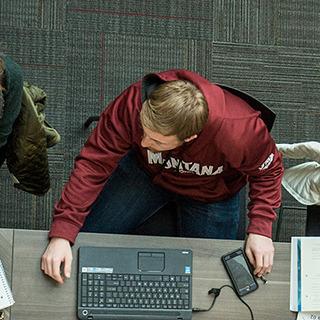Checklist for Staff
Training
Information can be found through the Office of Organizational Learning and Development.
Web Pages and Sites
If you maintain a departmental website, you will need to ensure that the site meets the UM requirement of compliance with WCAG 2.0 AA standards. Web Technology Services (WTS) trainings and UM Cascade help site include the information you need. In addition, be aware that:
- Websites can be submitted for accessibility checks.
- UM websites are consistently checked for accessibility.
- UM departments have access to an automatic website accessibility checker through Cascade Cloud, UM's content management system.
Instructional Materials
Instructional environments of Moodle, electronic classroom with podiums and campus computer labs have all been made more accessible. Further information is available on the technical checklist.
The remaining issue for faculty and staff is the accessibility of course *materials* that are used in these environments. Refer to the faculty checklist for information about materials used in Instructional Materials environments.
Documents
- Create accessible Word documents from the start.
- Use documents in "native" accessible Word documents instead of PDFs. But, if PDFs are necessary, make accessible Word documents into accessible PDFs with "save as PDF."
- Convert older, image-based PDFs. How do I know: Image-based PDFs don't let you select and copy text into another file.
- Convert image-based PDFs into text-based documents with an optical character recognition (OCR) program. Edit converted PDFs further to make them fully accessible.
- UM recommends brochures and flyers created in Adobe InDesign over MS Publisher because the InDesign files are easier to convert into accessible PDFs.
Media
Submit videos for captioning and audio-records for transcripts.
Refer to the Technical Checklist if you wish to be more involved in the captioning process.
Software and Hardware
Our Resolution Agreement requires that all EIT (electronic and information technology) be accessible. Please submit existing software and hardware for review.
Procurement
EIT purchases submitted to GrizMart are automatically submitted to an accessibility review process. There will also be periodic accessibility audits of other purchases. You can submit software and hardware for review ahead of actual purchase.
Questions?
Contact Accessible Technology Services at ats@umontana.edu