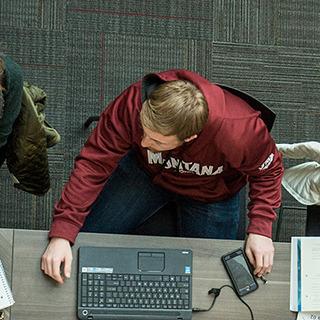EPUB
EPUB 3
EPUB is the industry standard for digital publication. EPUB 3 provides a high degree of accessibility and optimizations. Users can change the color, font size, background color of the display, and the publication will reorganize itself on a device. Use Word documents and convert them to EPUB 3 Format by using "WordToEPUB" add-in for Microsoft Word.
Steps
Step 1: Install WordToEPUB from the DAISY Consortium website.
Step 2: Create an accessible document in Word. See Creating accessible Word documents in EPUB.
Step 3: Use the accessibility checker in Word.
Step 4: Select “WordToEPUB.”
Reference:
Getting started with WordToEPUB (.docx) (.EPUB)
Free Webinar Series
The DAISY Consortium hosts free webinars series on EPUB. Find details and sign up through the DAISY Consortium site.
DAISY Consortium's previous webinars include:
- October 20, 2021 "Creating and Reading Accessible Math"
- July 29, 2020 "WordToEPUB Extended Tutorial - Accessible EPUB in Seconds"
- April 15, 2020 "Create EPUB publications from Word with a simple tool anyone can use"