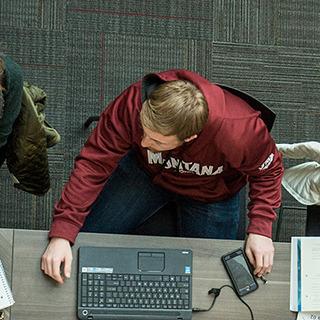Note: Do not Print to PDF. This method of creating a PDF does not preserve the document's accessibility features.
Word 2013 and Word 2010 (Windows)
- Go to File > "Save As…" and select PDF from the choices provided.
- Select Options and ensure that "Document structure tags for accessibility" is checked.
Word for Mac
It is possible in Word 2016 to export to accessible PDF from a Mac. Please look at some tips for creating an accessible PDF from a Mac from Microsoft.