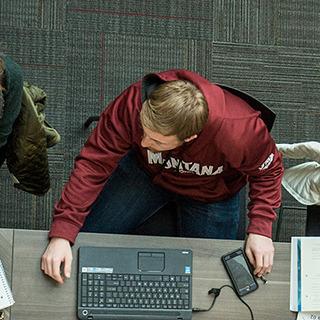Web content: headers
Tables can be very tricky for assistive technology (like a screen reader) to understand, especially if there are many rows and columns. This is solved by using table headers, which indicate the headder for the row and column of a table. You can see some examples of tables with headers at Penn State University's accessibility site.
Note: Headings (for text) and headers (for tables) sound very similar. And they are. Both provide help when navigating the content. Screen reader users can move through a web page and hear the general outline of the page as represented in the headings. In an analogous way, screen reader users can use table headers to understand what row and column headers are relevant to the cell their cursor is currently occupying.
Doing it in Cascade
If your table is more complicated than a basic table with headers on the top and/or left, you should probably ask for help in getting it formatted.
How to verify
The simplest way to verify is to browse your site on staging with a browser that has the WAVE Toolbar installed. Running the "Errors, Features, and Alerts" report will show you where problems exist.
If you cannot install the WAVE Toolbar in your browser, try using the WAVE online web accessibility checker tool instead.