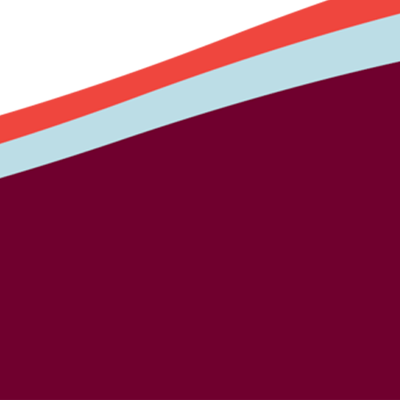Faculty & Staff
Your role in accessibility
Faculty and staff play an essential role in creating accessible educational environments. Students with disabilities comprise approximately 15% of the UM student population. Therefore, instructors should assume that every course they teach has disabled students. We provide faculty, teaching graduate students, and staff with information, consultation, and training.
-

Rights and responsibilities
Students with disabilities, faculty and the Office for Disability Equity have rights and responsibilities related to reasonable accommodations. Learn more about rights and responsibilities.
-

Inclusive Course Design
When accessibility and inclusion are incorporated into an initial design, users benefit from its usability and flexibility. Designing accessible and inclusive courses can build inclusive learning opportunities for all students. Learn more about email accessibility and course designs that include accessibility in Moodle, videos, and documents, and Universal Design for Learning (UDL).
-

Accessibility syllabus statement
The University of Montana is committed to access and inclusion for students with disabilities. To demonstrate your commitment as an instructor, we recommend including the accessibility statement in your course syllabi.
-

Reasonable accommodations
Reasonable accommodations minimize disability-related barriers to ensure equal access. Learn more about accommodations.
-

ODE Testing Center
The ODE Testing Center supports students with testing accommodations. Learn more about the center and how students book their tests, and how instructors can approve students' testing via the online portal Accommodate.
-

Words and Attitudes Matter
Words and attitudes matter when supporting and embracing disability inclusion. Learn about terminology, identity-first versus person-first language, and implicit biases.
-

Event Planning
Are you or your department planning an event? Here are the must-know essentials to make your event accessible and more inclusive.
-

FAQs
Do you have questions about accommodations for students? We've listed frequently asked questions by instructors. Browse the FAQs.
-

Referrals
Do your students meet the definition of a disability or have an undiagnosed disability? We welcome your referrals. Learn more about referring students.