Budget Submission
GETTING STARTED: THE REQUIREMENTS
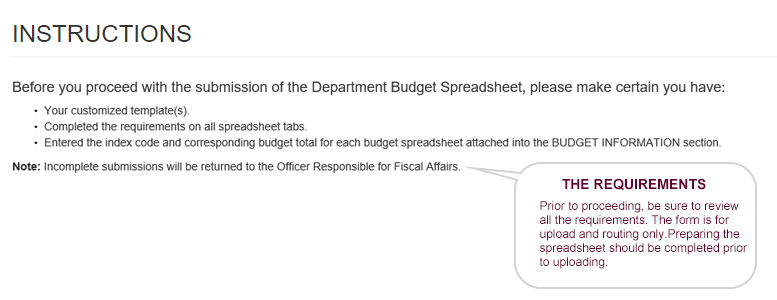
Note: Prior to proceeding, be sure to review all the requirements. The form is for upload and routing only.Preparing the spreadsheet should be completed prior to uploading. Imcomplete submissions will be returned to the Officer Responsible for Fiscal Affairs.
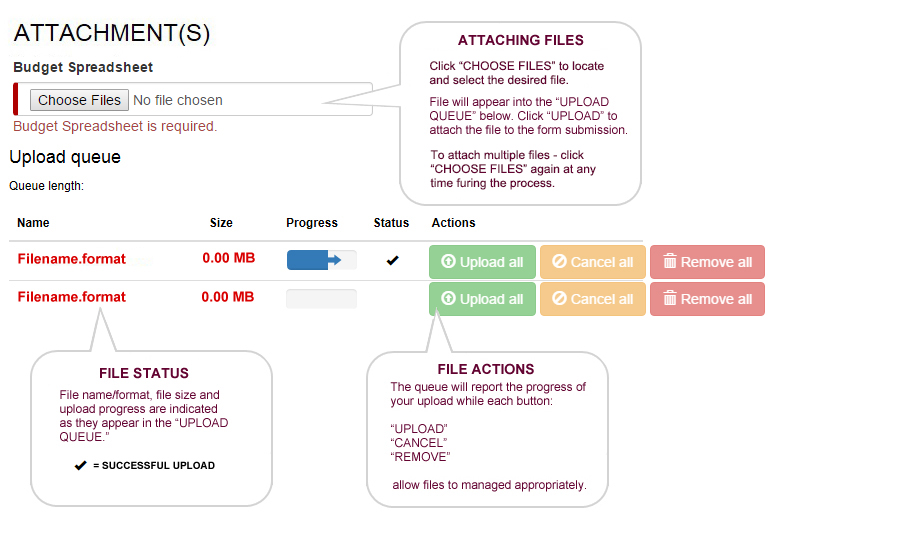
- Click “CHOOSE FILES” to locate and select the desired file.
- File will appear in the “UPLOAD QUEUE” below. Click “UPLOAD” to attach the file to the form submission.
- To attach multiple files - click “CHOOSE FILES” again at any time furing the process.
File name/format, file size and upload progress are indicated as they appear in the “UPLOAD QUEUE.”
- A "CHECK MARK" indicates a successful file upload and attachment.
The queue will report the progress of your upload while each button allow files to managed appropriately:
- “UPLOAD”
- “CANCEL”
- “REMOVE”
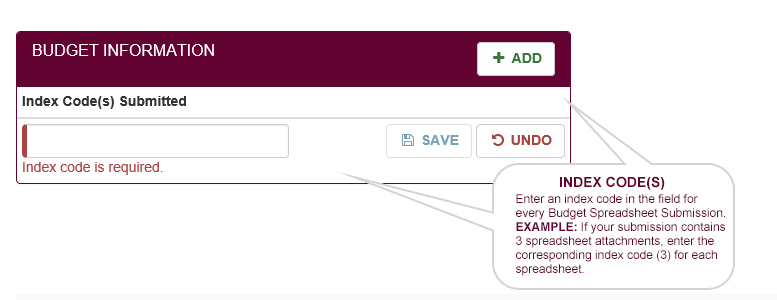
- INDEX CODE(S): Enter an index code in the field for every Budget Spreadsheet Submission.
- EXAMPLE: If your submission contains 3 spreadsheet attachments, enter the corresponding index code (3) for each spreadsheet.
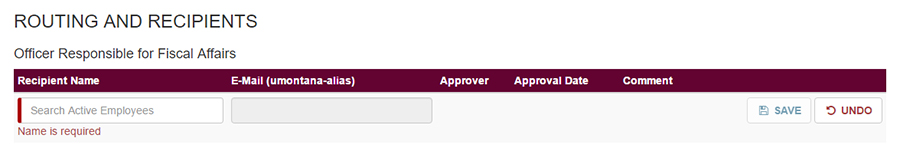
For a complete overview of the routing function of U-Approve please view the help guide: Routing and Recipients
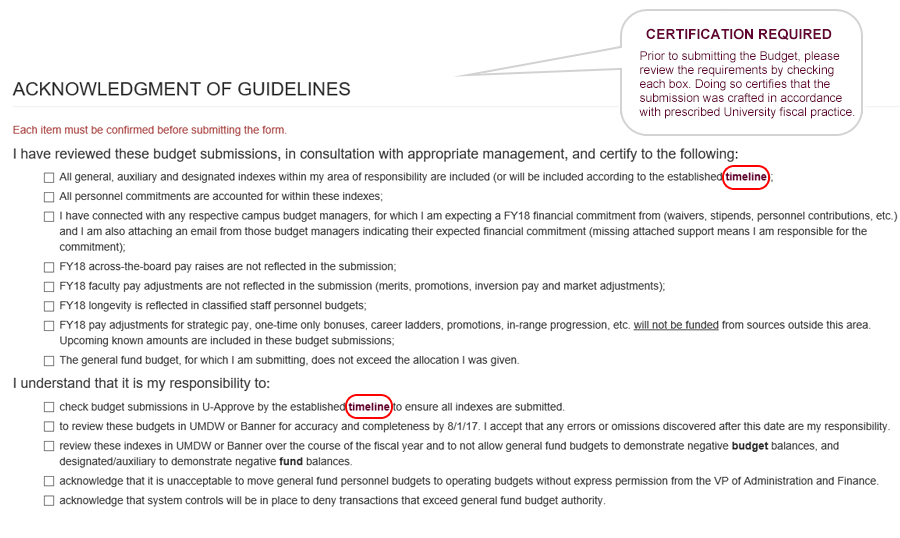
- Prior to submitting the Budget, please review the requirements by checking each box. Doing so certifies that the submission was crafted in accordance with prescribed University fiscal practice.
- For complete Budget Process dates and deadlines, review the Budget Timeline highlighted on the requirements checklist.
