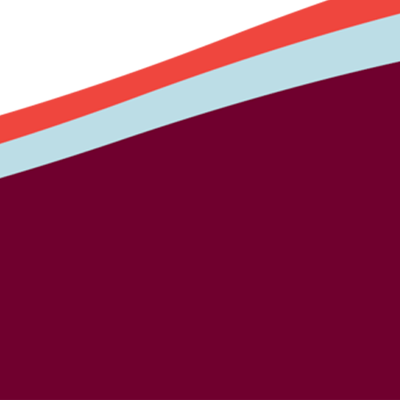Upload documentation
Please note the file format needs to be PDF or Word to upload to the portal.
1. Log in to Accommodate.
2. Go to Documents > Approved Documents.
3. Select the Add New button.
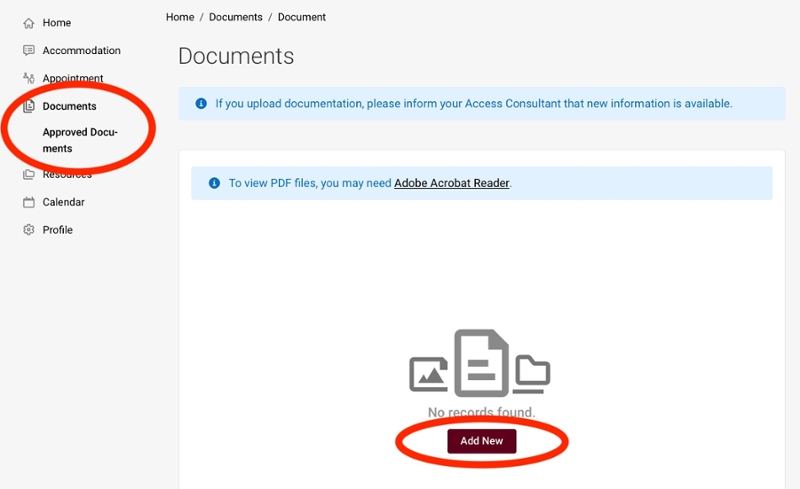
4. Complete Student Document, upload a file, and select the Submit button.
5. Notify your access consultant after you upload documentation.