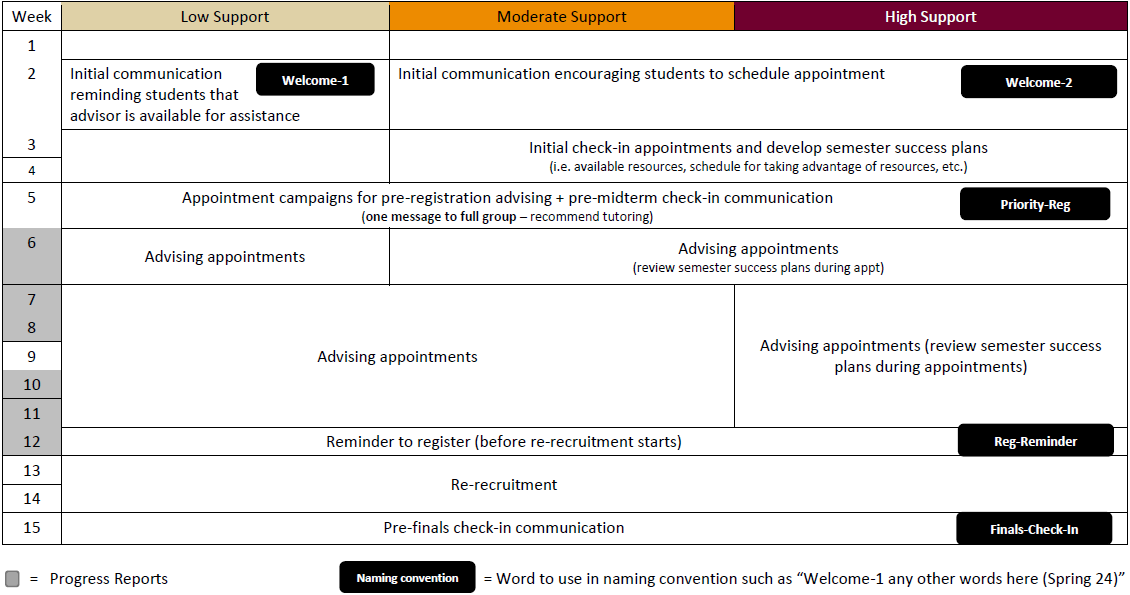Early Alert
Navigate is used to provide alerts and referrals for students using the following:
- Ad-hoc Reporting: All instructional faculty teaching undergraduate courses at UM should be advised that it is possible to submit feedback on students' academic performance at any time during a semester through ad hoc reporting.
- Progress Reports: These are schedule times throughout the semester when faculty are prompted to submit alerts and referrals for students. See the schedule below.
There are many benefits to an early alert system to support our students. Both ad-hoc reporting and progress reports are key pieces of our UM Advisors Communication and Support Plan (see bottom of this page)
What kind of alerts and referrals are available?
Check out our alerts and referrals pdf along with the general intervention approaches, and student email templates.
How do I raise alerts or create referrals for my students for either ad-hoc reporting or progress reports?
As an instructor, you will get an email for your section which has a link you can use to submit your progress reports. Full instructions are available in our Instructions for Faculty document
Progress Reports
Progress Reports serve as an efficient and coordinated mechanism for faculty to submit feedback on students’ performance in courses. Progress Reports are deployed throughout each semester at times which strategically align with dates that can have substantial financial or academic impact on a student who is either not attending a course or is at risk of failing. Please see the table below for Progress Report deployment dates for the current semester.
|
Week of Instruction |
Primary Focus of Progress Report |
Deployment Dates |
|---|---|---|
|
Week 2 |
NEW FOR SPRING 2024: Enrollment census. Instructors will receive one email from Navigate with a link to a list of students in each course. Any student that is marked as never attended will cause an Attendance or Class Participation Concern/No Show alert to be issued in the Navigate system. Note that you can only access the enrollment census through the email that is sent to you and not by logging into Navigate. |
1/24 (10am) – 2/6 (11:59pm) |
|
Week 6 |
Early academic progress. For courses with assignments within the first 6-8 weeks of the semester, the Week 6/7/8 Progress Survey is an opportunity to give students feedback on early performance in a course. |
2/20 (10am) – 3/8 (11:59pm) |
|
Week 10 |
Academic progress prior to both the 45th class day AND the final course drop/change deadline. The 45th class day is the last day a student can drop individual courses with a 'W' on the transcript. The last regular day of classes (5/3) is the final chance for students to withdraw from the semester (drop all courses) and to drop individual courses with a “WP” or “WF” on the transcript. |
3/25 (10am) – 4/12 (11:59pm) Last day to drop classes with “W” is 3/28. Last day to drop classes with “WP” |
UM Advisors Communication and Support Plan
As part of a coordinated care effort, the Office for Student Success has developed the UM Advisors Communication and Support Plan to guide advisors on outreach efforts throughout the semester with special emphasis on reaching those students most in need.
Advisors: Please see the Navigate for Advisors page for more details on how to identify students needing extra support, how to search for students with alerts, and how to manage cases for those in danger of failing.