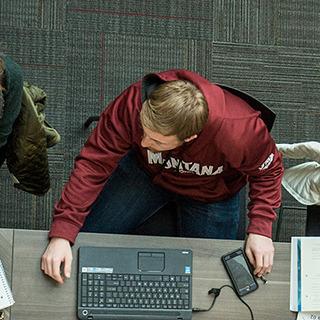Accessible Documents on Mac
Mac Accessibility
Creating accessible documents may be a little more complicated using a Mac computer.
Mac Document Accessibility Tips
Office 365 for Mac can create accessible PDFs, but versions prior to Word for Mac 2016 cannot. Please look at some tips for creating an accessible PDF on a Mac from Portland Community College.
If you're using a Mac and want to ensure your documents are fully accessible without Office 365, you can create and share Pages, Numbers, and Keynote files in their native format. These files have built-in accessibility features and will be read using VoiceOver.
Mac-based software does not create reading order tagged-based PDFs. Documents created in Pages can be saved as PDFs, and any alt tags for images, tables, and links will be preserved.
There are a couple of methods that can be used to create universally accessible word-processing documents using Macs.
- Word 365 for Mac as it is used on a Windows-based computer. This is the easiest and most reliable method.
- Mac word processing (Pages) documents can be opened in LibreOffice and 'saved as PDFs.'
VoiceOver (The Mac screen reader)
The Mac screen reader software, VoiceOver, reads heading levels and image tags in accessibly created documents.