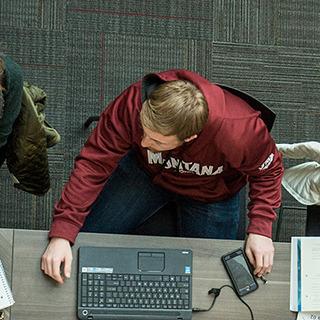Software/Hardware
Software
Software is web-, server-, cloud- or desktop-based. There is enterprise-wide, desktop software, software as a service, commercial, shareware and freeware.
All of these come under the UM requirement to meet 508 and WCAG 2.0 AA digital accessibility standards and need to be reviewed even if they are free or previously installed.
Please refer to the Procurement section for more software-related information.
Hardware
Several standard peripherals and other EIT are discussed as categories below but it is important to remember that there are always exceptions. If you have questions, please contact Accessible Technology Services at 406-243-2082.
Computers
Windows and Apple computers are largely accessible because their operating systems work with assistive technology, a variety of input devices are available, and screen reading software is available. Tablets and iPads are also generally accessible. There are some computers that do not create access - including some thin clients.
If your purchase falls within the known accessible options, they will be moved quickly through accessibility review.
Scanner/Copiers
Scanner/copiers can take a quick picture of a document or, in many cases, can recognize the characters in text by optical character recognition (OCR). Text documents that are saved as images can't be read by screen readers. The logical solution may be to require that all scanner/copies include OCR capabilities. However, machines at the lower end of the price scale may have OCR options that are inferior to existing campus OCR options. Thus we are not required to purchase OCR-capable scanner/copiers when we are purchasing desktop models but should include OCR options when purchasing larger, departmental-wide scanner/copiers.
Printers
UM Printers should be capable of printing at least 600 dots per inch (DPI) so that printed material is as legible as possible.