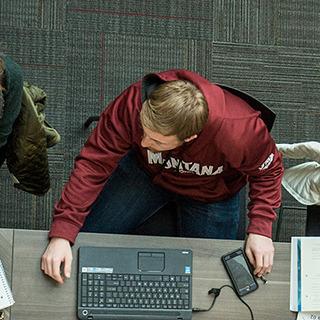Building Accessible Websites For Web Page Editors
Who this section is for
This guide is written for those who manage web pages using a Content Management System (CMS), such as Cascade Server. If you build templates in the CMS, you should review the section for web developers.
How to get started
We suggest that you do the following first:
- Get access to the CMS using your NetID
- View the Cascade Training Video Series on using the CMS
- Read the documentation on how to use the CMS
After you have done the above, this guide will serve to further orient you in building accessible pages in the CMS.
Why this is important
Web accessibility is important for many key reasons:
- On average, 20% of a population has some kind of disability
- Montana's state constitution recognizes a right to individual dignity
- Federal law (both the ADA and Section 504 of the American Rehabilitation Act) require us to make websites accessible
- UM entered a resolution agreement with the Department of Education's Office for Civil Rights
- UM adopted a formal Electronic and Information Technology Accessibility Policy
Your responsibility
As a CMS editor you are responsible for:
- Understanding UM's EITA policy and procedures (section 1 especially: web accessibility)
- Building fully accessible websites, including uploaded documents and media