How to Register for Way to Go! Missoula
Click the link here to navigate to Way to Go! Missoula.
Register by following the steps below.
1. First, click the link that was sent to you by your team captain. (Don't have a team? Email tayli.hillyard@umontana.edu to get signed up!)
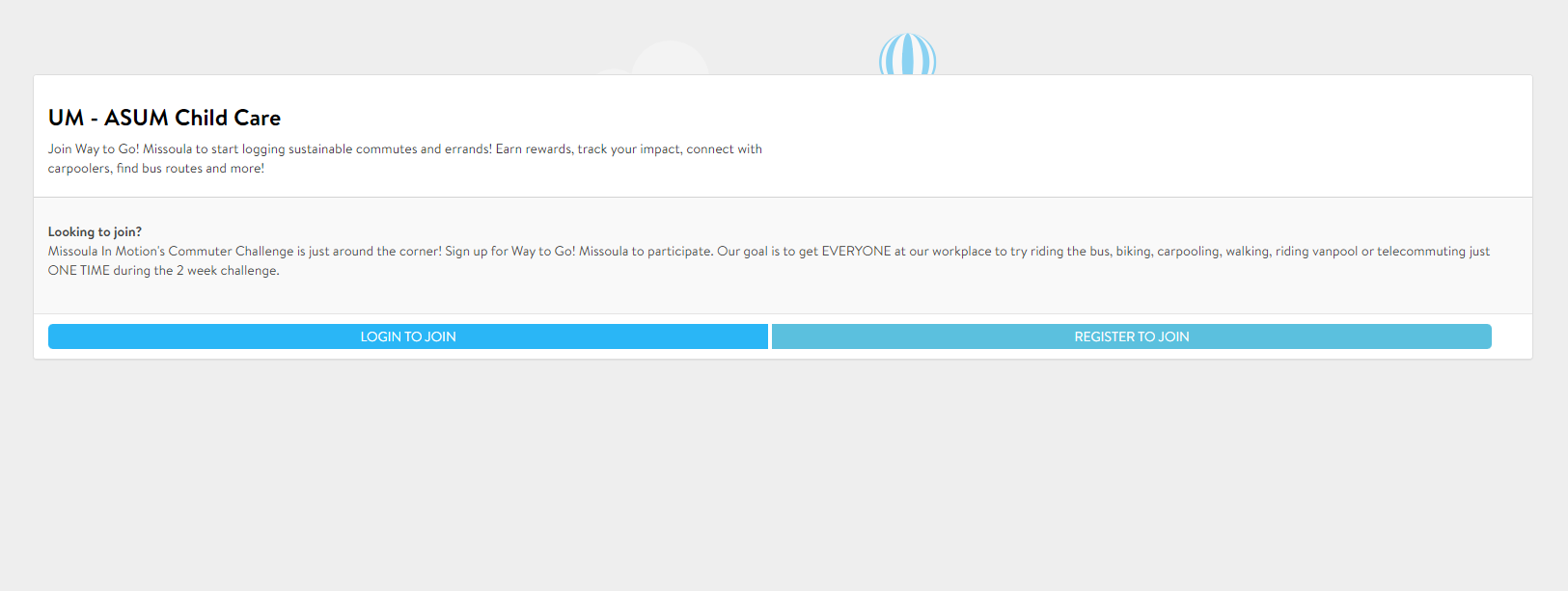
2. Register with your name and email. Create a password.
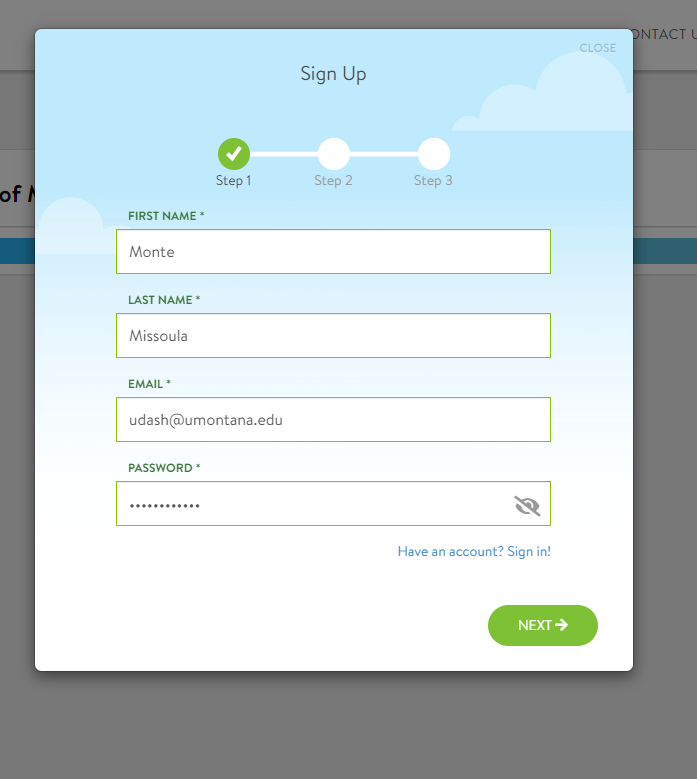
3. Add and validate your home and work/school address.
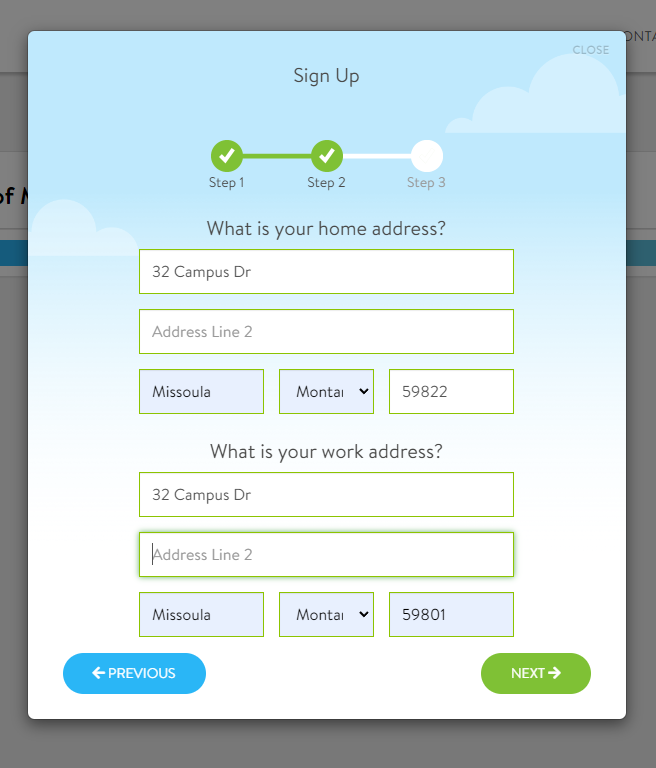
4. Choose whether you're an employee or student. Make sure the name of your TEAM NETWORK (Child Care, Kaimin, Campus Rec etc) is added. If not, search it in the search bar on this pane. Once you become a member of your team network, you will be automatically joined in the challenge.
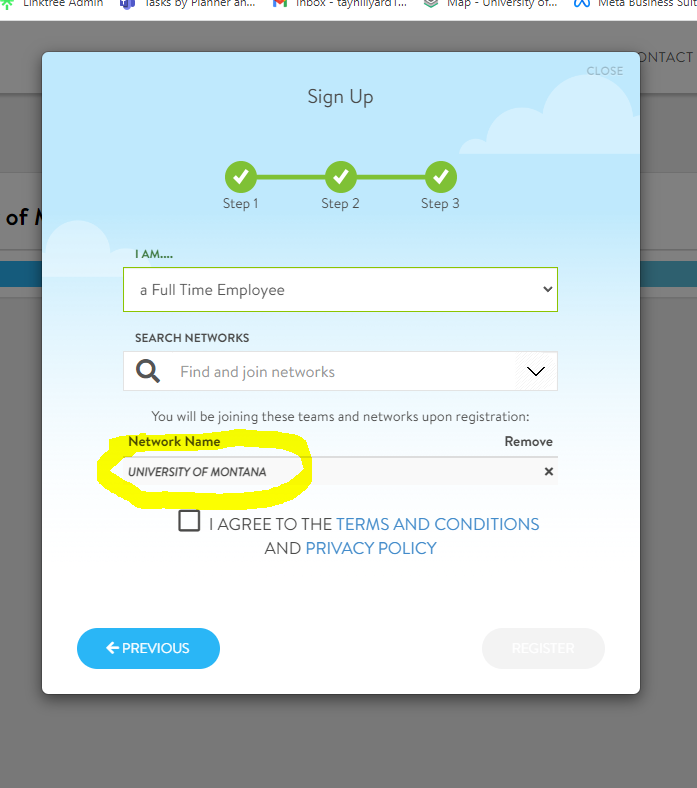
5. Verify your email address, get logged in, and check that you can see the UM Commuter Challenge by clicking on the "programs" tab and selecting "challenges."
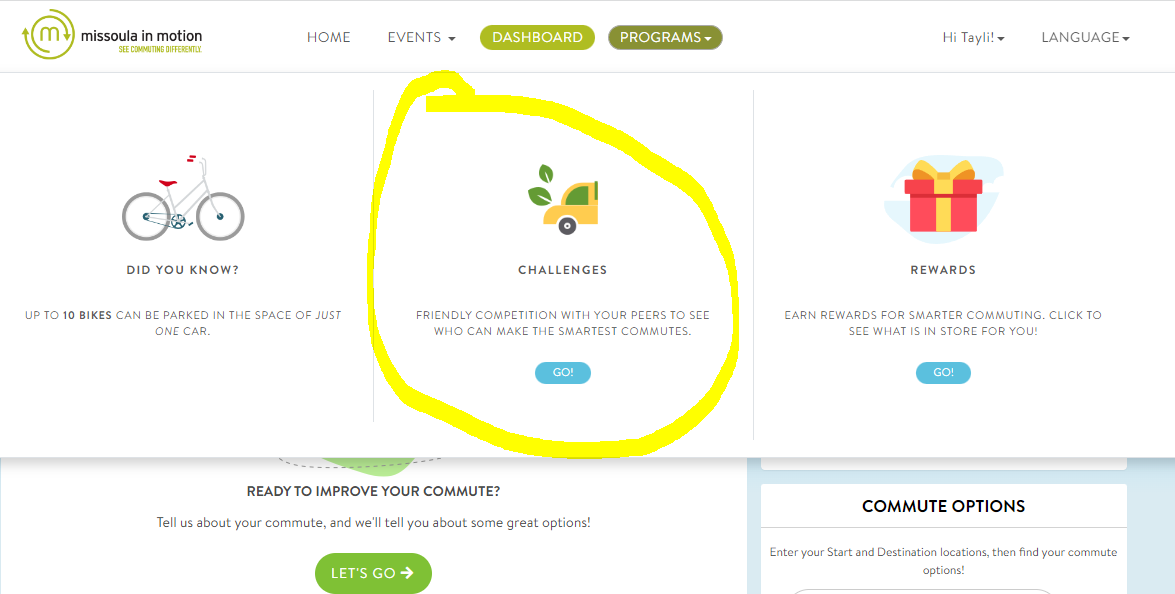
7. You're ready to log your first trip! Do so by inputting the address of where you're traveling to and from and your mode of transit. Remember, telecommuting also counts! All commutes logged from April 3rd-14th will be included in the challenge! Please note that leaderboards may not be accurate based on the way the percentages are calculated midway through the week.
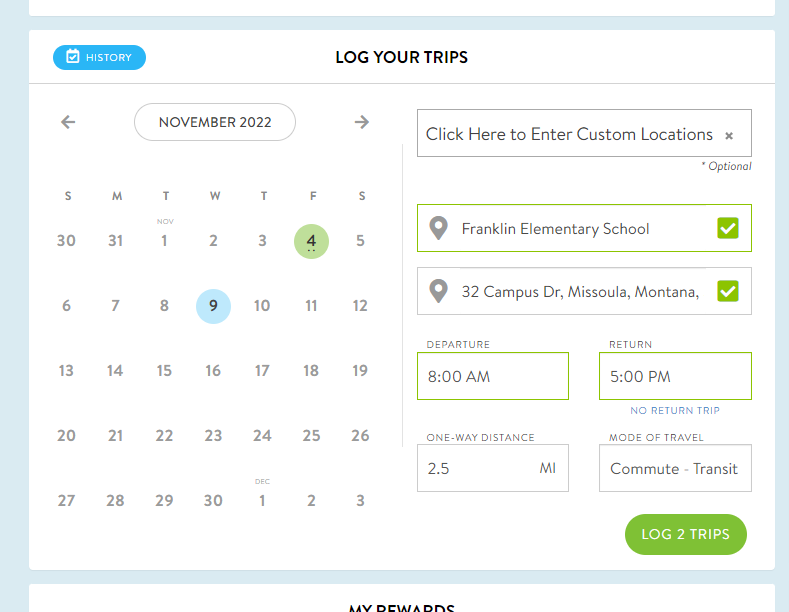
8. Check out what else Way to Go! Missoula has to offer! You can win free coupons by logging trips, qualify for a guaranteed ride home, and see or post on the rideboard trips to find a carpool.
