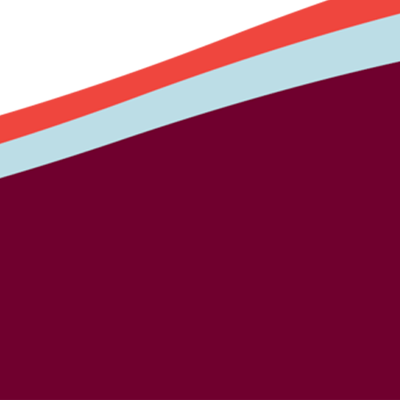Universal Design for Learning (UDL)
Good design matters. Accessible design benefits everyone.
Designing accessible and inclusive educational content is proactive and welcoming for a diverse range of students. Good course design can give students a better opportunity to gain knowledge, skills, and motivation for learning.
Ron Mace (1985) coined and defined universal design (UD) as “the design of products and environments to be usable by all people, to the greatest extent possible, without the need for adaptation or specialized design.”
Universal Design for Learning (UDL) emerged from UD. UDL integrates accessibility as an essential component and intends to create an inclusive learning environment to minimize potential barriers to learners. CAST details their UDL Guidelines. The key principles are flexibility, multiple engagement methods, and various ways to comprehend and express learning. Furthermore, refer to CAST's UDL on Campus: Universal Design for Learning in Higher Education.
As a UDL application, common disability accommodations should be built into the course. This helps lessen the need for separate accommodations for disabled students. For example, choose textbooks and course materials in multiple formats (digital and hard copy), show videos with closed captioning, design take-home exams, and build flexibility around assignment due dates in the syllabus.
Examples for applying UDL principles to your course design
Below are some additional examples of applying the UDL principles to the courses:
- Offer the course syllabus before the class starts so students can review and understand course requirements.
- Provide PowerPoint slides and projected materials before your lecture so students can use them as outlines. Be sure your materials are accessible. Read more about digital accessibility - documents.
- Describe all relevant visual information. Instead of pointing to the board and saying, “Look at that chart,” say, “On the board, you see a yellow chart representing the bird population in the United States.”
- Assign one or more note-takers who can take notes during your lecture and share their notes with everyone.
- Speak clearly and give students time to process information.
- When possible, allow students to choose from multiple options for learning. Instead of an exam, offer options like essays, podcasts, drawings, class presentations, and video/audio recordings.
- Record the session so everyone has an opportunity to review and take notes as needed.
Online resources
Engaging Teaching Practices (requires UMOnline Moodle Login)
Digital Accessibility Hub (requires UMOnline Moodle Login)
Equal Access: Universal Design of Instruction (by Sheryl Burgstahler, DO-IT)
Universal Design for Learning (University of Denver, Office of Teaching & Learning) offers excellent examples of classroom practices.