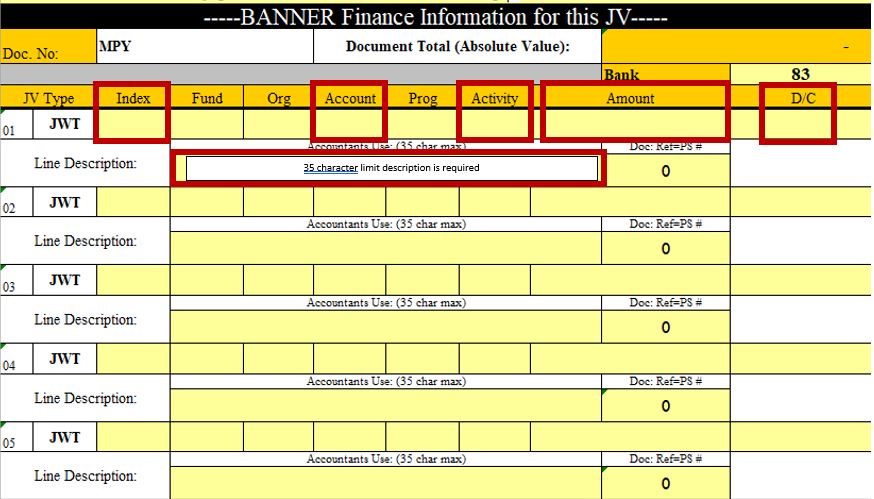International Outgoing Wire Instructions
International Outgoing Wire
In order to successfully send out your international wire, two forms are required. Those forms are listed below.
When filling out the following forms, please only fill in your section. Please understand, the forms listed here are sent to MT State Treasury and SABHRS and each agency has their own section to fill in on the form. Thank you. INSTRUCTIONS:
-
Check SWIFT/BIC code prior to filling out the International Wire EFT word document.
or
-
If the country you are working with requires an IBAN number instead of a SWIFT/BIC code, check the IBAN number prior to filling out the International Wire EFT word document.
-
Click here for a list of countries that require the IBAN number instead of SWIFT/BIC.
Fill Out:International Wire | Banking and Routing Form (Only fill in Instructions for International Wire Transfer)International Wire | Wire Form (Only fill in --BANNER Finance Information for this JV---- section - located at the bottom of the form)**Watch money conversions - ensure you are entering the correct dollar amount. Once a wire is sent, it cannot be pulled back. To fix errors, two more wires have to be sent to MT State Treasury - a reversing entry and a correcting entry.**THEN
- Email completed forms to Accounts Payable AND include your supporting documentation. NOTE: If paying against a Purchase Order (P.O.), you must notate the PO number you are paying against, in the body and/or subject line of your email. If you do not do this, then encumbrances will NOT be released.
Thank you very much!
HELPFUL NOTES:
On the International Wire EFT Form, your section is as follows:
If the country you are working with requires an IBAN number INSTEAD OF a SWIFT/BIC code, you need to type your IBAN number in the Beneficiary Account # section.
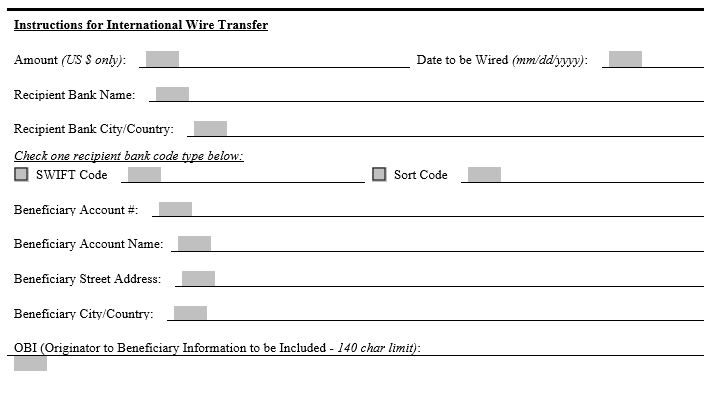
On the Outgoing Wire Form, your section is shown below. Please fill in the red boxed fields. Utilize your Index code and not your Fund/Org/Program string. Remember your debit/credit indicators (if you have questions, please contact your Fund Accountant). And please do not forget your line item description.
And don't forget about adding the $13.00 international wire fee.