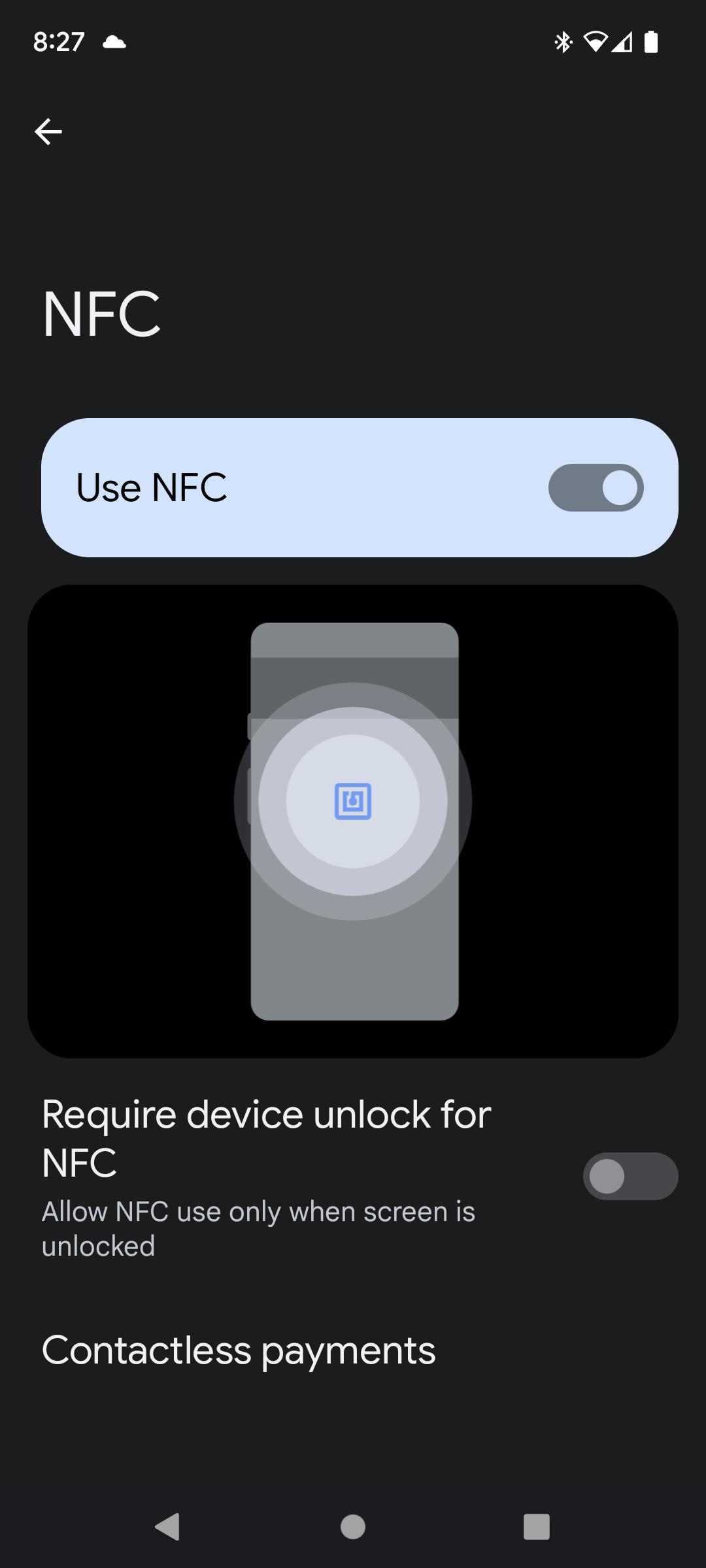Android NFC Activation Tutorial
Android NFC Activation
These Screenshots were taken from a Google Pixel 6 with Dark Mode turned on.
Due to the nature of Android devices, this tutorial may not work for every device. The internet is a treasure trove of information, so searching for your specific device’s NFC settings may yield better results.
Step 1: Swipe down from the top of the screen and go to your device’s settings, typically indicated with a Gear Icon.
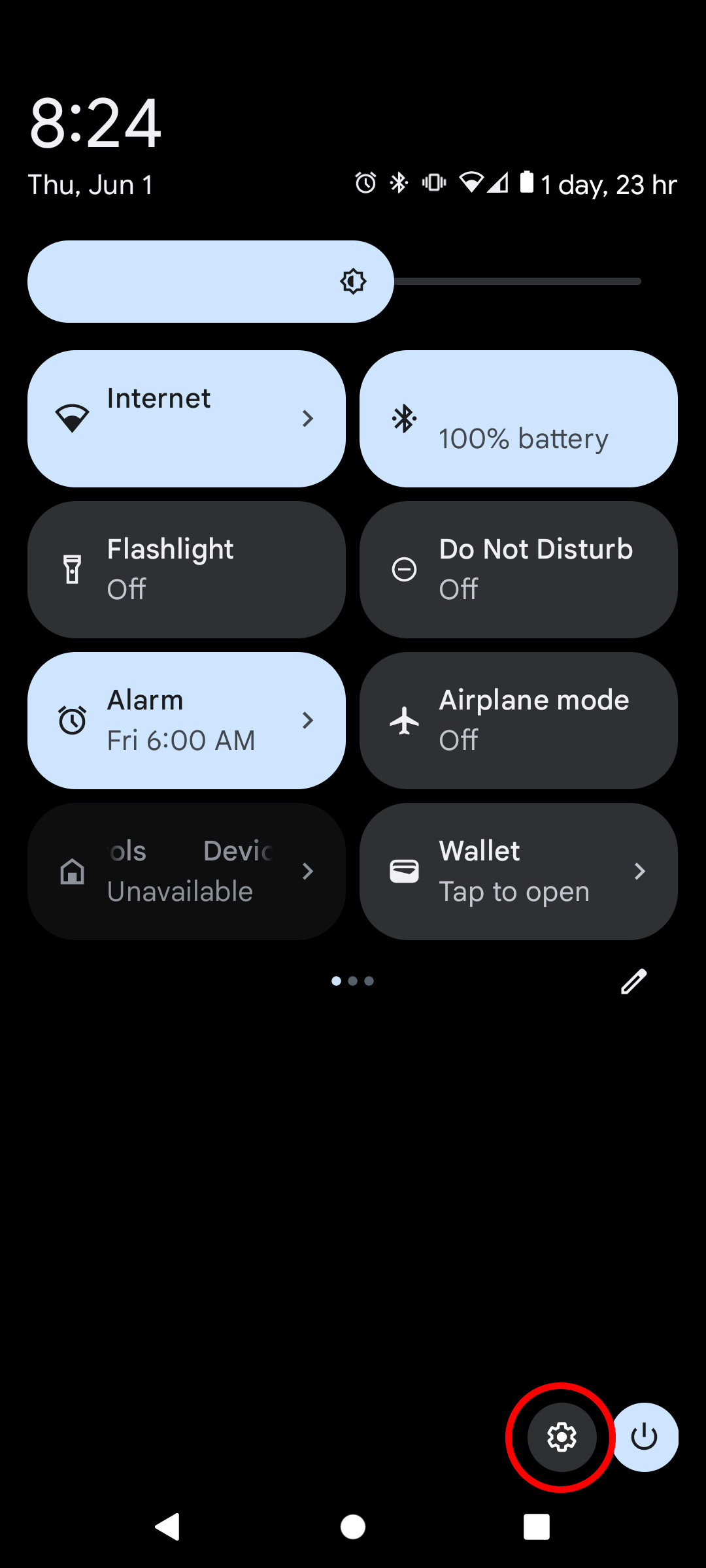
Step 2: Go to Connected Devices
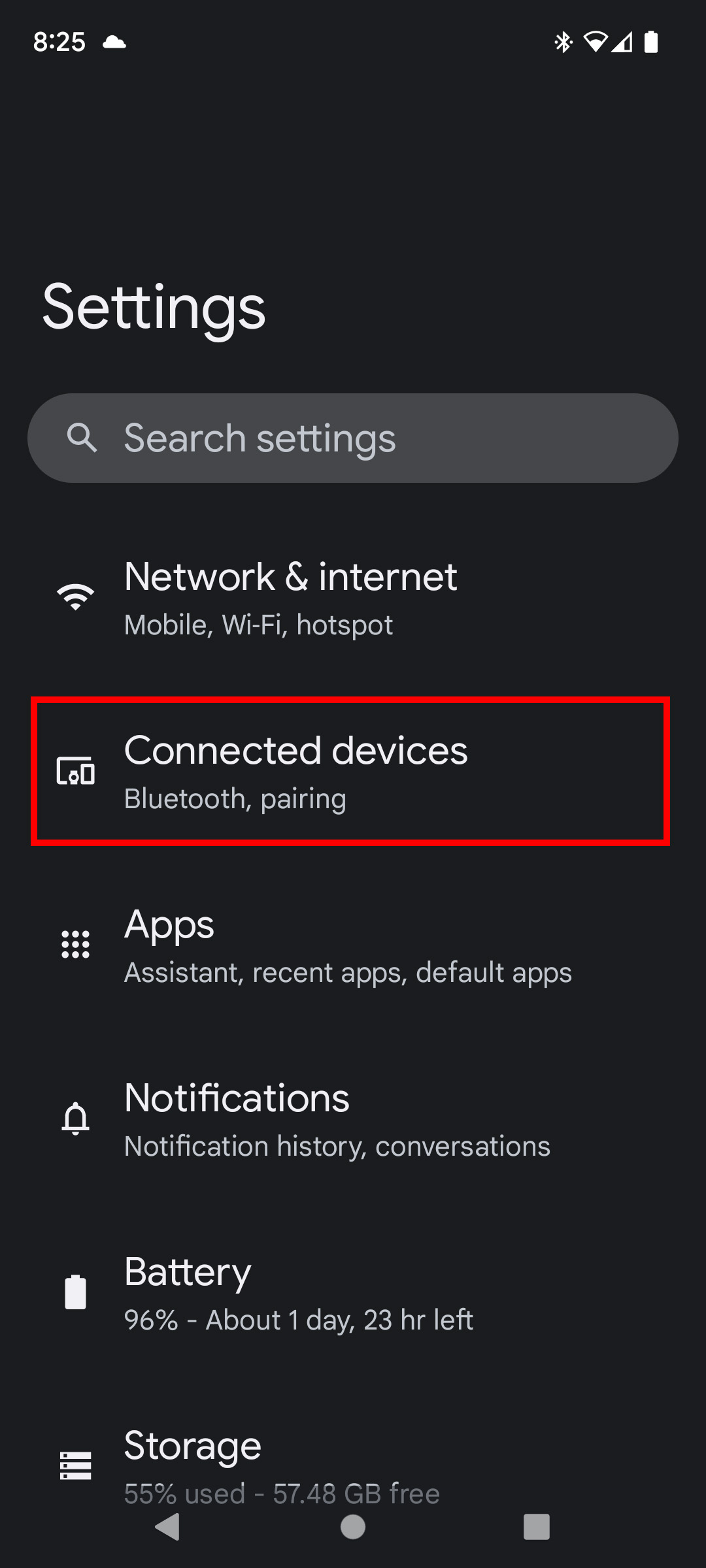
Step 3: Go to Connection Preferences
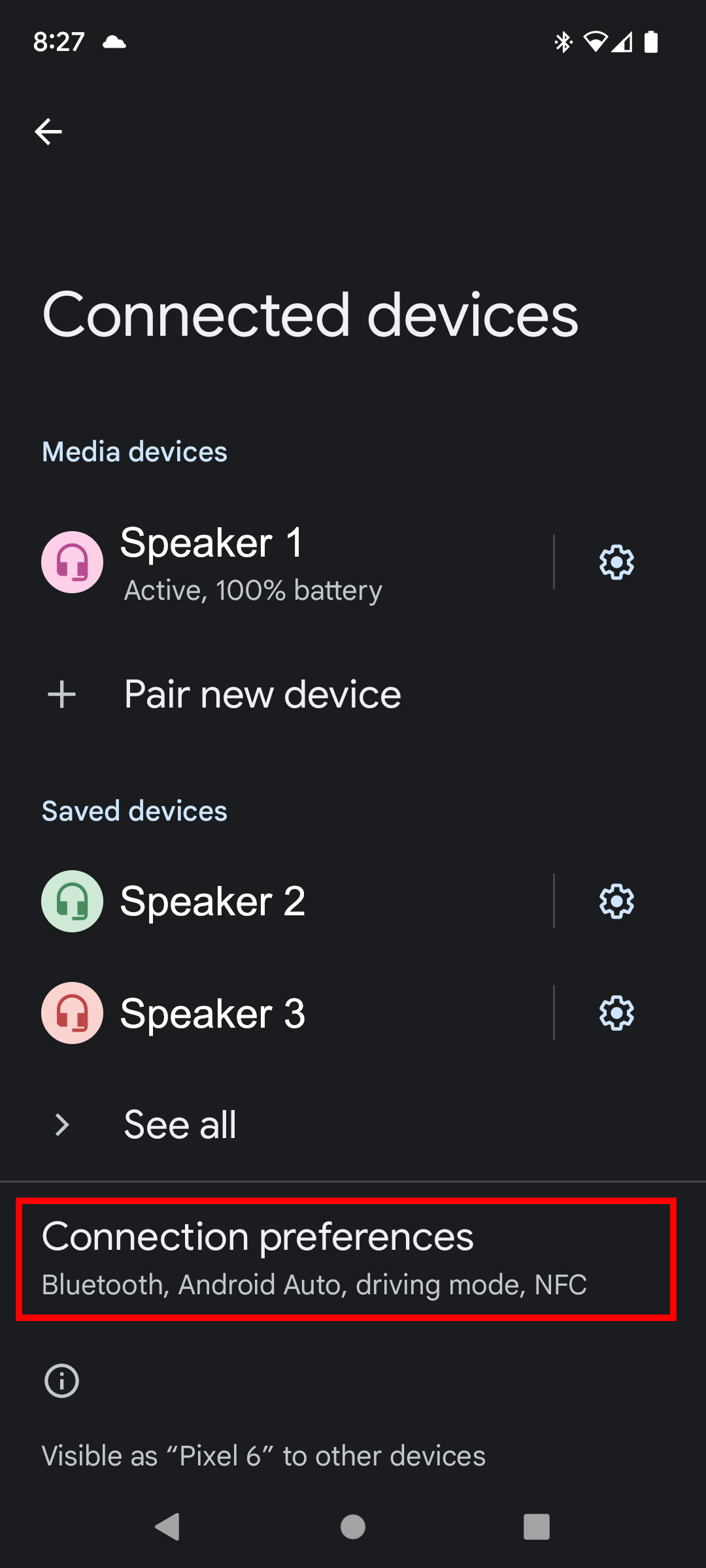
Step 4: Go to NFC
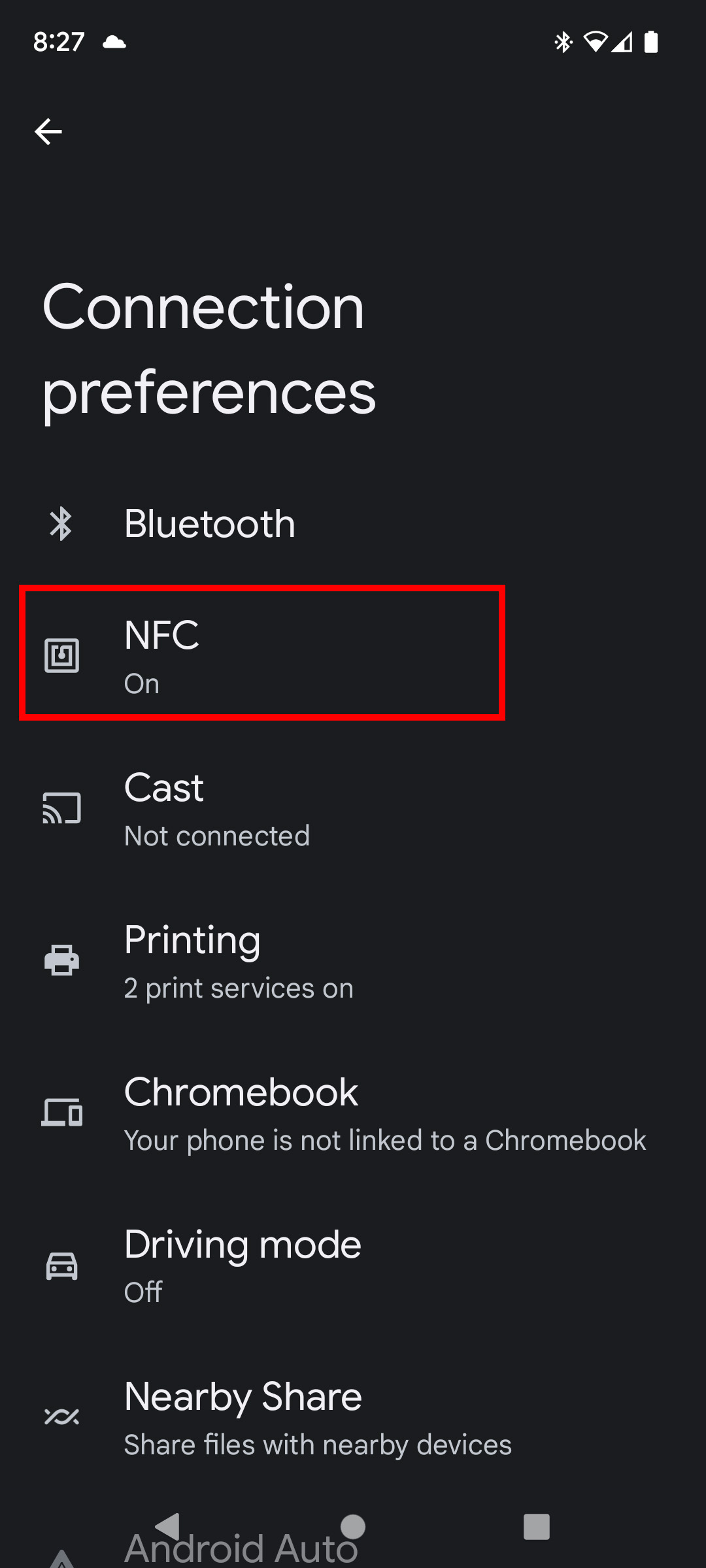
Step 5: Turn on NFC