A Vendors Viewpoint | PaymentWorks
Below is the main screen that a vendor will see when they login:
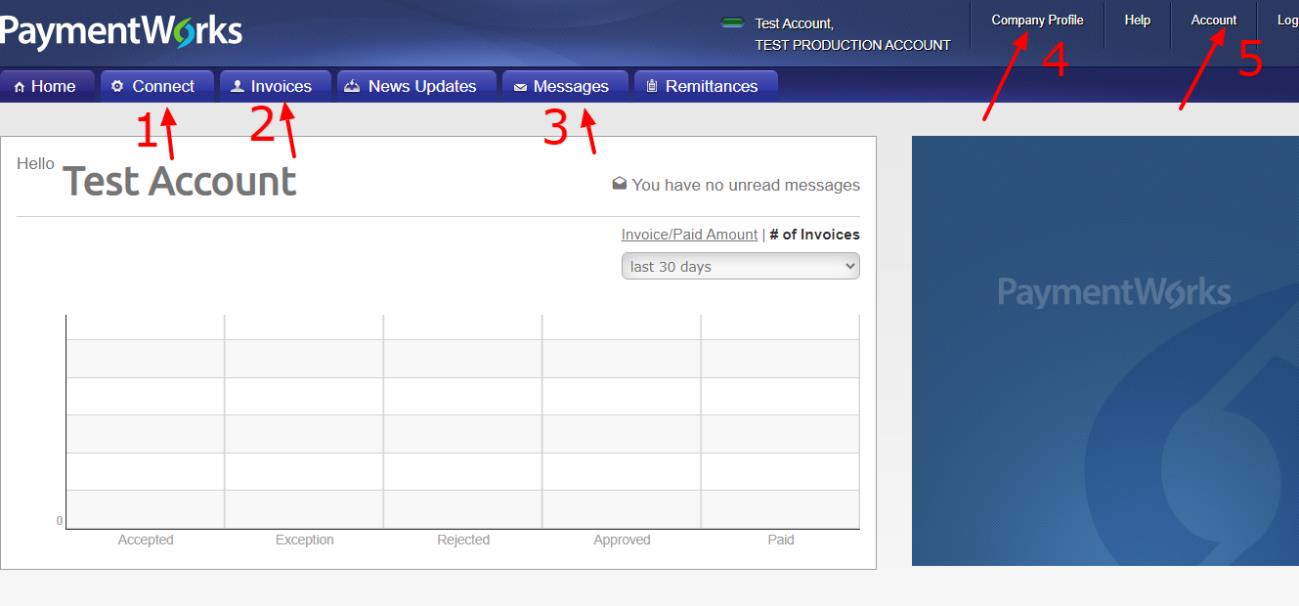
1: This is where they can connect to University of Montana or other vendors (see additional screenshot)
2: This is where they can view invoice status
3: Where the vendor can message the clients they are connected with
4: The vendor can update their BUSINESS information here (see additional screenshot)
5: The vendor can update their PERSONAL INFORMATION here (see additional screenshot)
THE CONNECT TAB
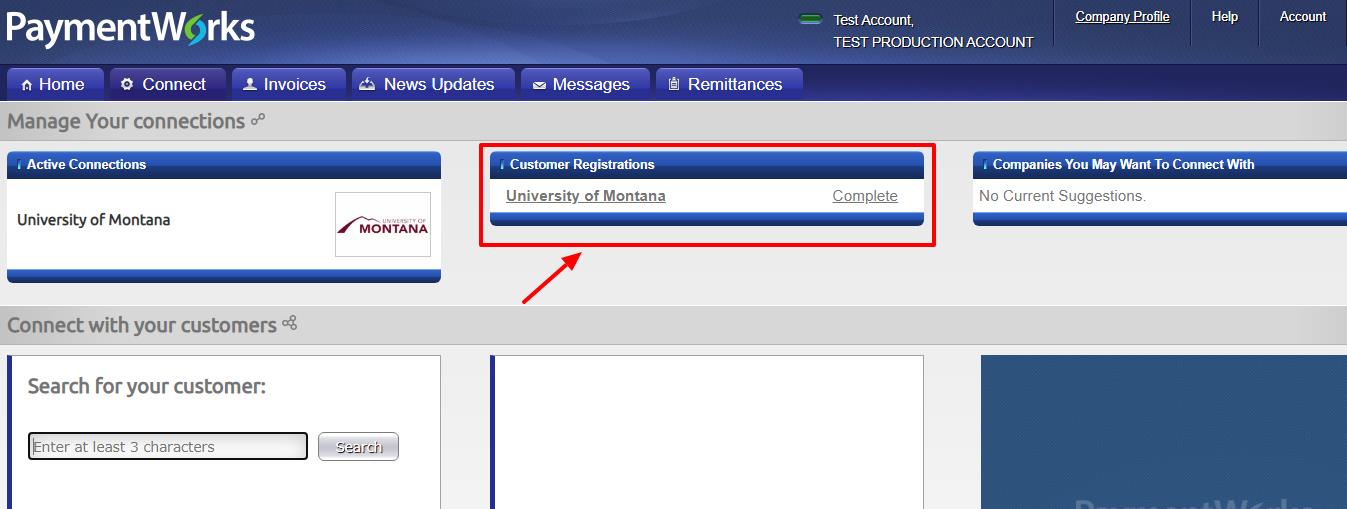
If the vendor has misplaced the email with the link token to complete their registration, they can locate that registration here. This screen will show all the active connections they have within PaymentWorks.
NOTE: The vendor will still need an invitation sent in order to connect with us, but the registration details will already exist; they just need to connect their existing PaymentWorks account into the University of Montana environment.
THE INVOICES TAB
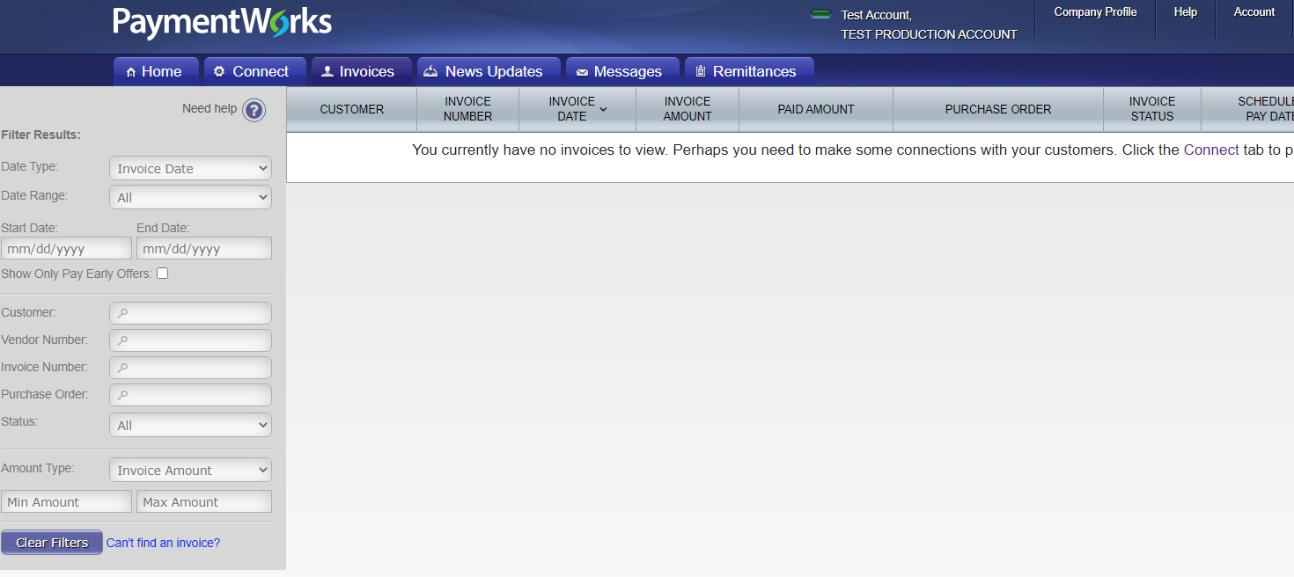
This is what the vendor invoice screen looks like. Since this is a test account, there is no data here, but were it a live account, the vendor would see invoice status. NOTE: They cannot upload invoices to us here.
INFORMATION ABOUT ADDRESS UPDATES - VITAL!
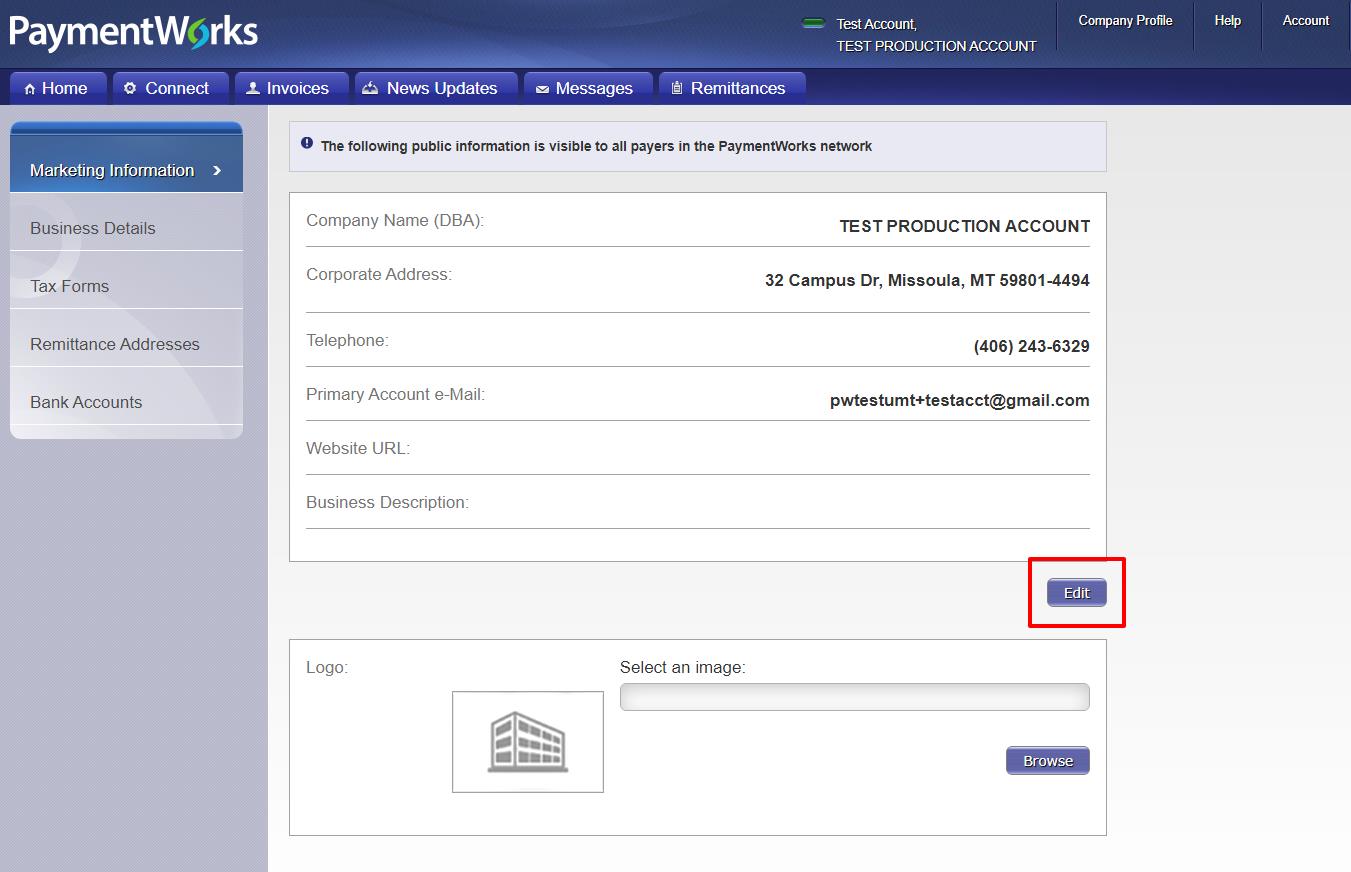
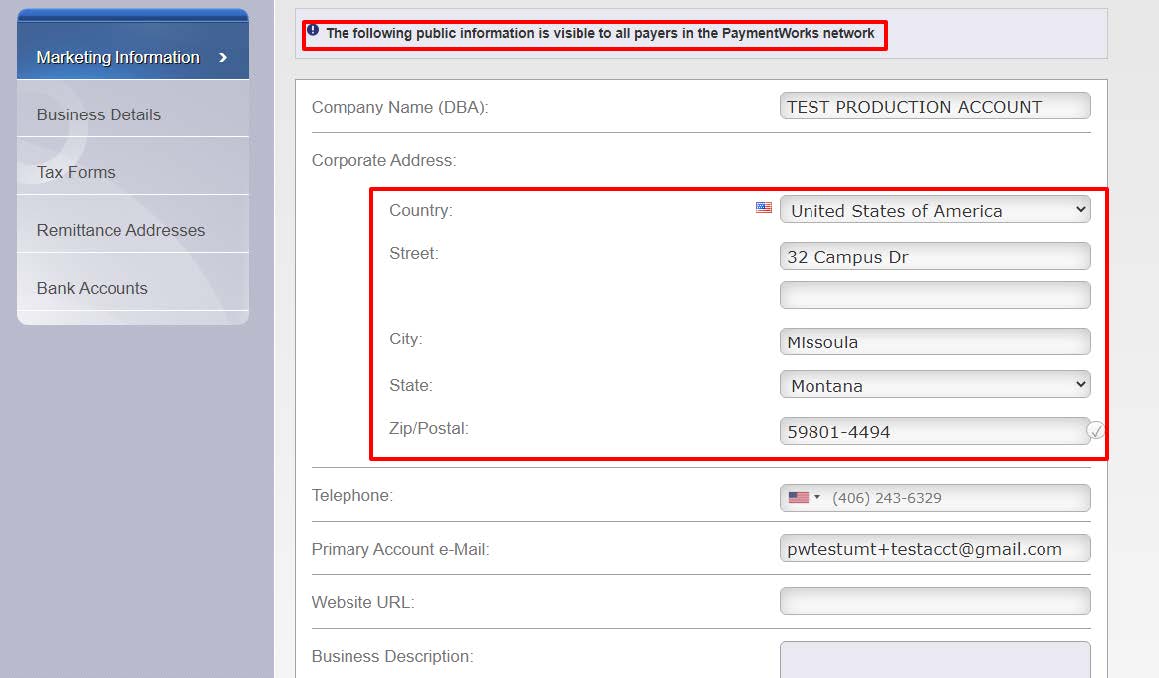
A word about edits....If the vendor were to click edit, they can edit CORPORATE details. This will flow through to UMT Banner with a new PP ADDRESS ONLY. It will not create a new RT address, which means that there is no address for checks to be mailed to. THIS IS VERY IMPORTANT TO STRESS AND UNDERSTAND.
ADDING AN ADDRESS SO THE VENDOR CAN RECEIVE CHECK PAYMENT | THE REMITTANCE ADDRESS:
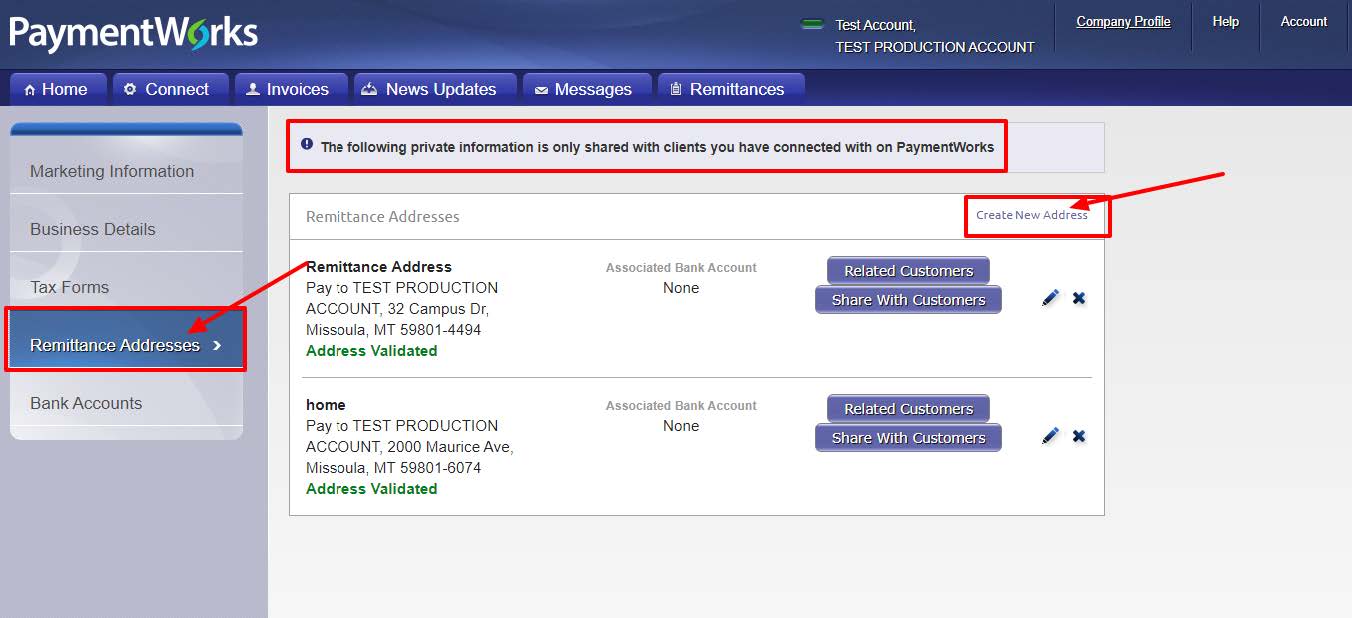
This is where the vendor will submit a new RT (remittance to) address. They can also view current RT addresses that are active with UMT ONLY. In order to create a new RT, the vendor will need to submit that using the link titled “Create New Address”.
We will not get a mailing address (RT) update from the vendor if the vendor does not send it to us using this space...which means....they will not get paid.
ACH/EFT PAYMENT IS NOT CURRENTLY AVAILABLE FOR UM FLOW THROUGH USE: (The Vendor must contact UM directly):
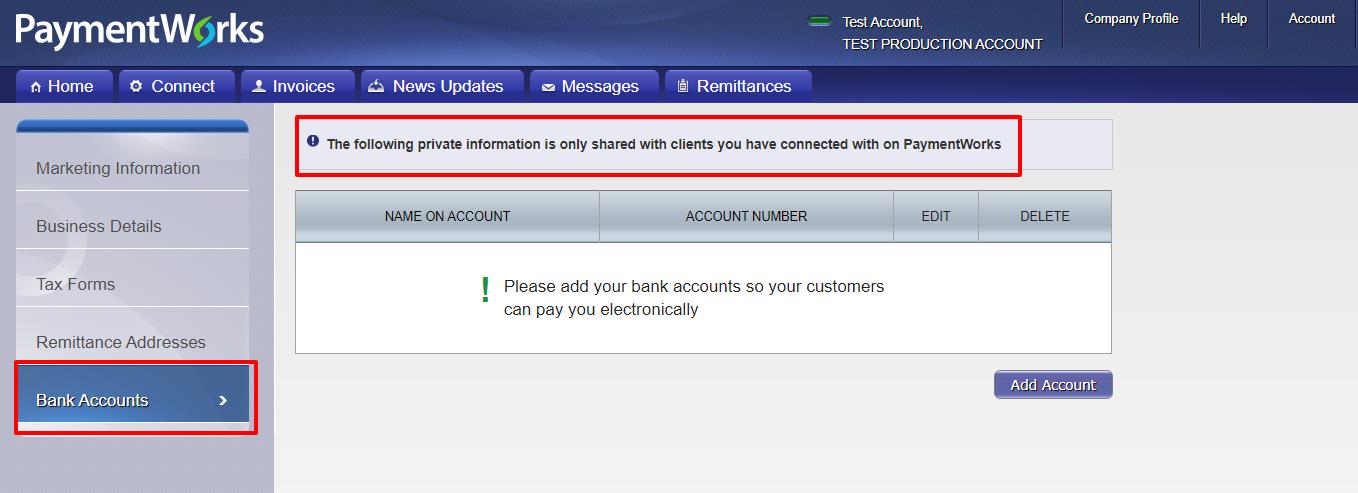
PaymentWorks crosses many platforms and it utilized by many other companies as well as just the University of Montana.
Even though the Vendor can enter banking information in this tab, that ACH/EFT banking information will NOT flow through to BANNER.
At this time, UMT only pays outside vendors via check, unless they have registered with American Express.
THE ACCOUNT TAB
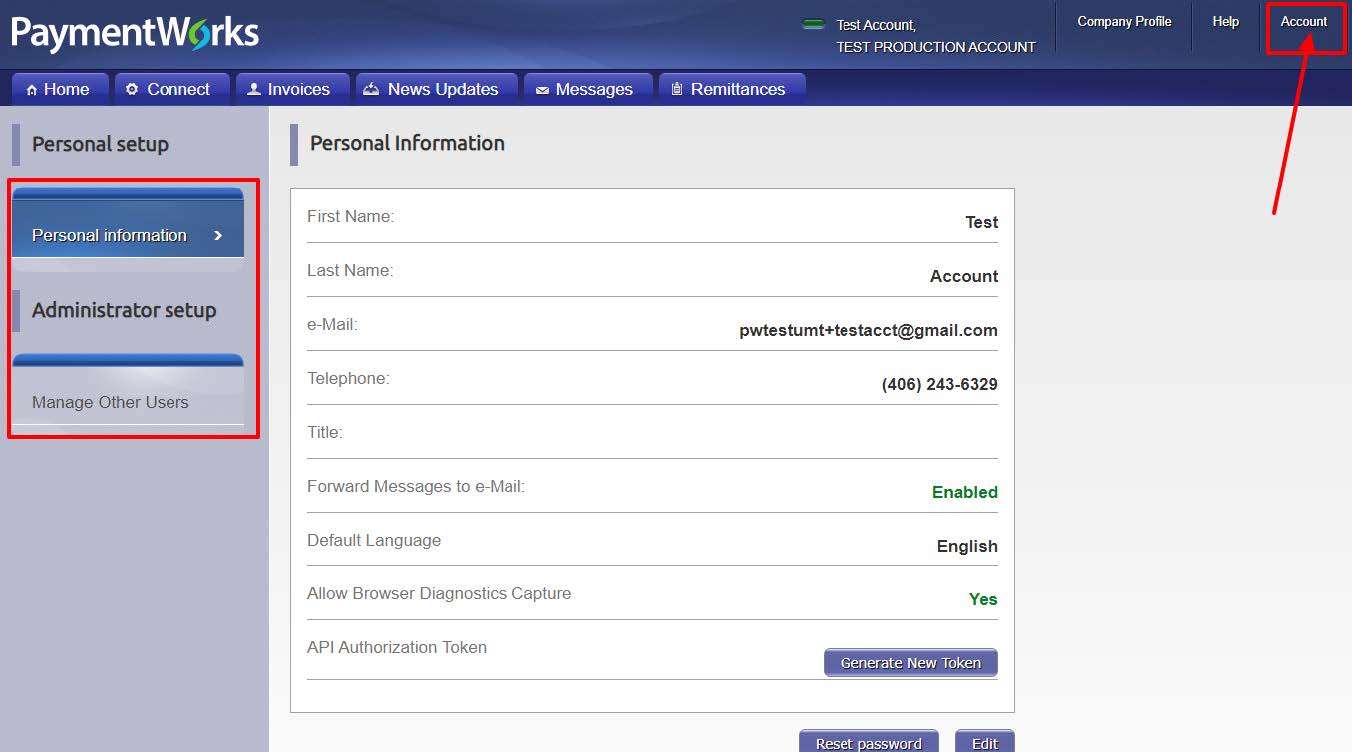
The vendor can update their personal details, or manage other users. For instance, the University of Idaho might have multiple users that are all tied to the same EIN (think...umbrella corporation). The person in University of Idaho Women’s Golf would have a different login than a user in University of Idaho Geo Sciences. Though there are two users and two separate "departments" all of the accounts are tied into the same EIN.
If you have questions, never hesitate to reach out to SUPPORT@PAYMENTWORKS.COM for assistance. The Support Help Line is very prompt and polite, and will work with initiators and vendors in getting their registrations completed.
