Cost Transfer (Non-Payroll)
An ORSP Cost Transfer must be used to correct an error on grant accounts, whether the cost is being moved on or off the grant and regardless of the source of funds involved. For addition information, review the ORSP Cost Transfer Guidelines.
HELP CONTACT
Please contact your desginated Sponsored Program Specialist for questions related to the Cost Transfer Non-Payroll. However, first please review the help guide below for information. If you cannot find a solution to your question, contact uapprove@mso.umt.edu.
REASON FOR TRANSACTION
Use the dropdown menu to assign the appropriate reason for the transaction.
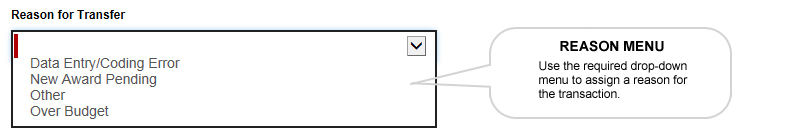
CREDITS/DEBITS/HASH TOTAL
The form adds all the credits & debits together. This step ensures that they balance, while also creating the submission’s “HASH TOTAL” displayed below. A PI Supervisor’s approval is required when hash total is $2,000 or more.
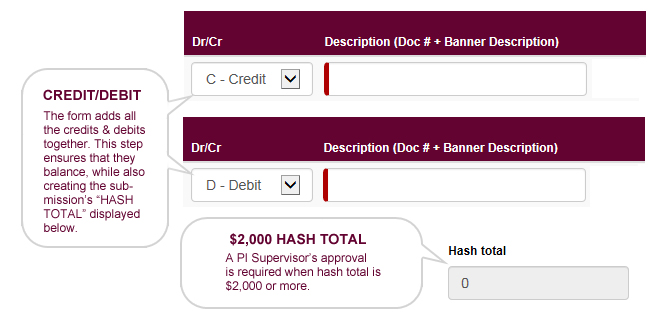
ADDING RECORDS
Users may add as many additional records to the form as necessary by clicking the +ADD button.
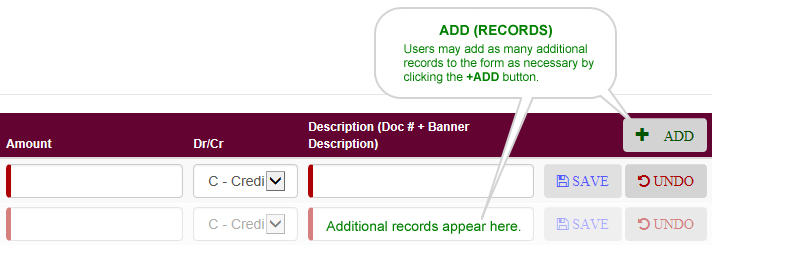
ROUTING NOTE
A PI Supervisor will also be added to the route as a required approver when the transaction date is considered 90 days old (or older) in addition to a 90 day old explanation.
