New Index Request
HELP CONTACT
Please contact your assigned department Fund Accountant for questions related to Business Services Journal Voucher Account Codes and Rule Codes. However, first please review the help guide below for information. If you cannot find a solution to your question, contact uapprove@mso.umt.edu.
INDEFINITE USE:
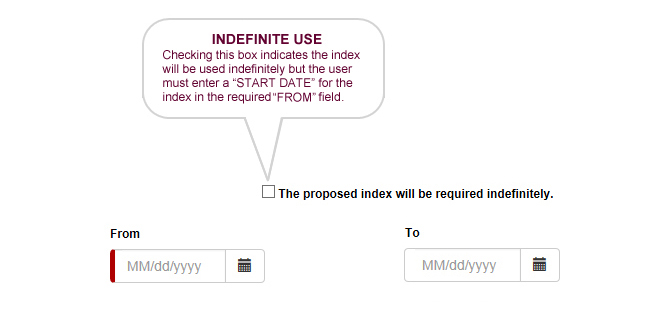
Checking this box indicates the index will be used indefinitely but the user must enter a “START DATE” for the index in the required “FROM” field.
FUND TYPE:
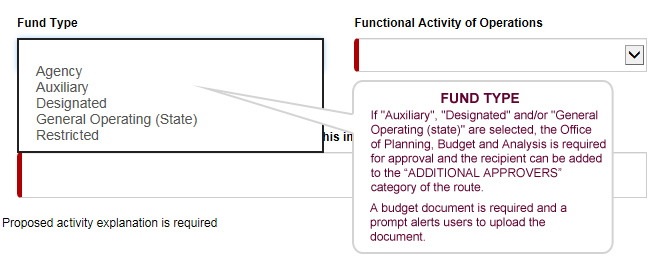
If "Auxiliary", "Designated" and/or "General Operating (state)" are selected, the Office of Planning, Budget and Analysis is required for approval and the recipient can be added to the “ADDITIONAL APPROVERS” category of the route. A budget document is required and a prompt alerts users to upload the document.
THE $10K THRESHOLD:
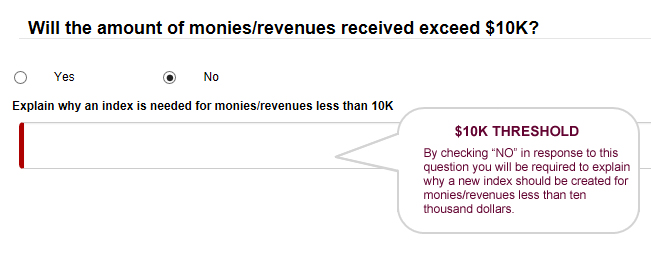
By checking “NO” in response to this question you will be required to explain why a new index should be created for monies/revenues less than ten thousand dollars.
ORG CREATION:
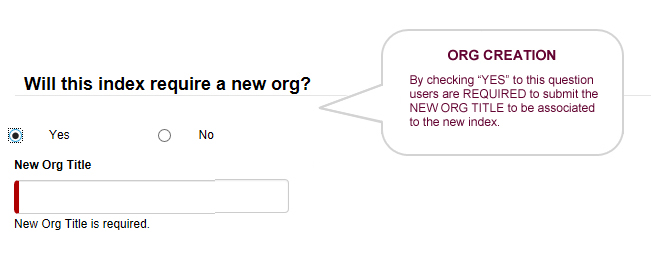
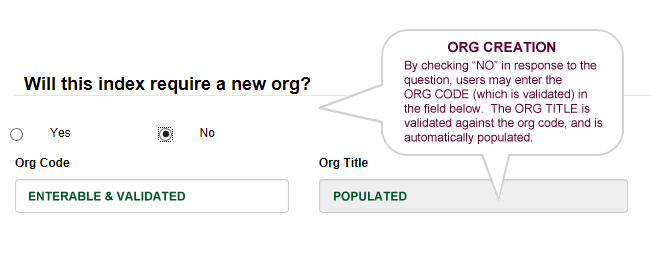
By checking “YES” to this question users are REQUIRED to submit the NEW ORG TITLE to be associated to the new index.
By checking “NO” in response to the question, users may enter the ORG CODE (which is validated) in the field. The ORG TITLE is validated against the org code, and is automatically populated.
RESEARCH & ROUTING:
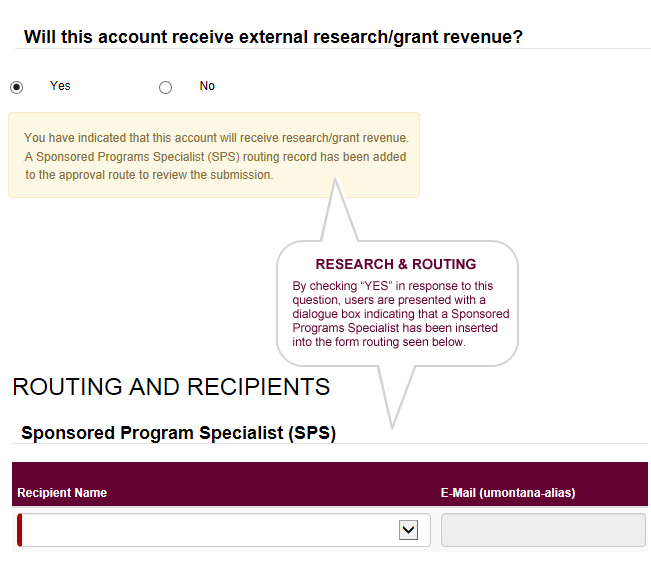
By checking “YES” in response to this question, users are presented with a dialogue box indicating that a Sponsored Programs Specialist has been inserted into the form routing seen below.
