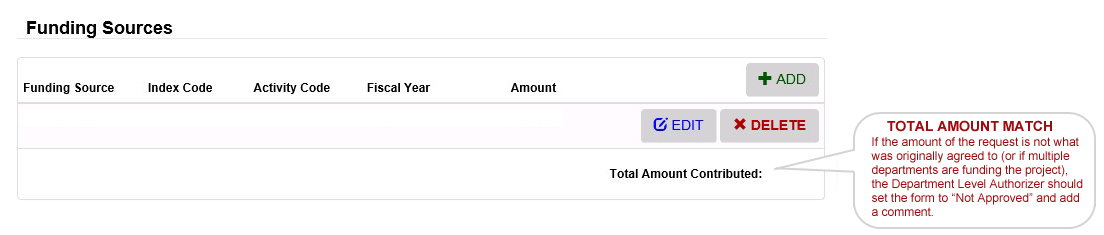Plant Fund Request: Sources & Approval
AFTER SUBMITTING THE FORM
DETERMINING FUNDING SOURCE(S)
- DETERMINING FUNDING: Using the funding source menu, users may select the proper source which shall populate the corresponding Index Code. Enter the activity code and the additional required fields; Fiscal Year & Amount.
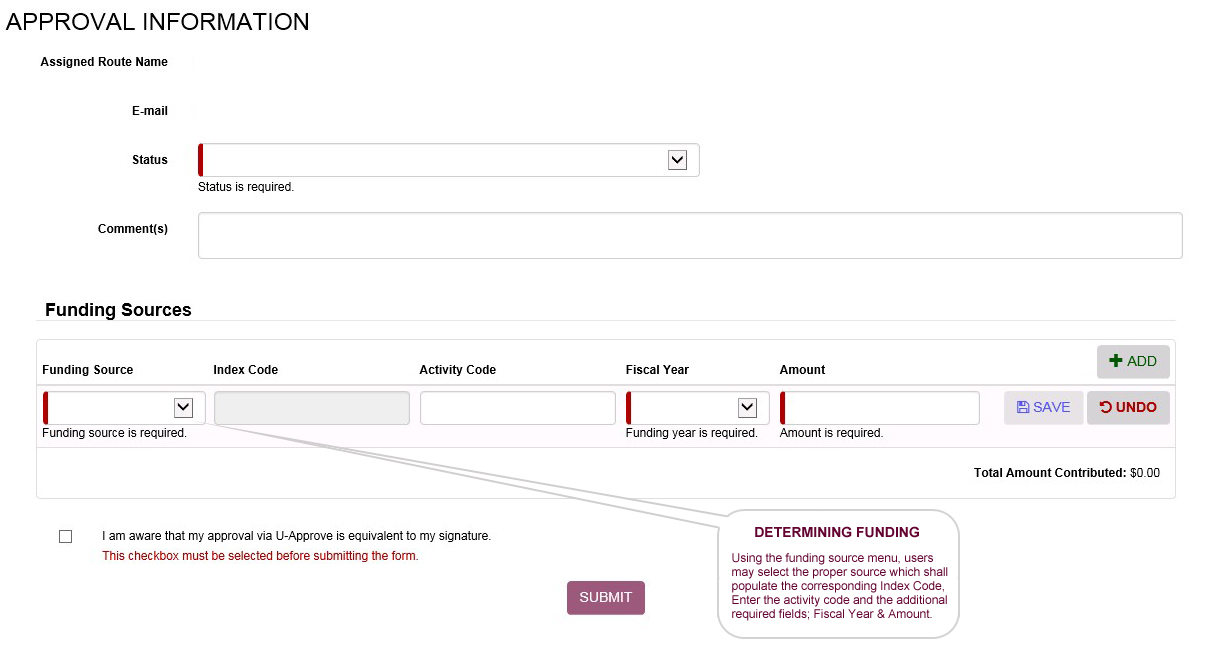
FUNDING AMOUNT MATCH
The total amount contributed should match the amount that the user submitted.

GENERAL FUNCTIONALITY
- The Department Level Authorizer can only enter information if the status of the submission is marked as “Approved.”
- If the Department Level Authorizer realizes the amount of the request is not what was originally agreed to (or in the description there are multiple departments funding the project) then the Department Level Authorizer should set the form to “Not Approved” and add a comment.
- Note: The Fiscal Year Drop Down Menu defaults to the Current Fiscal Year and the Next Fiscal Year.