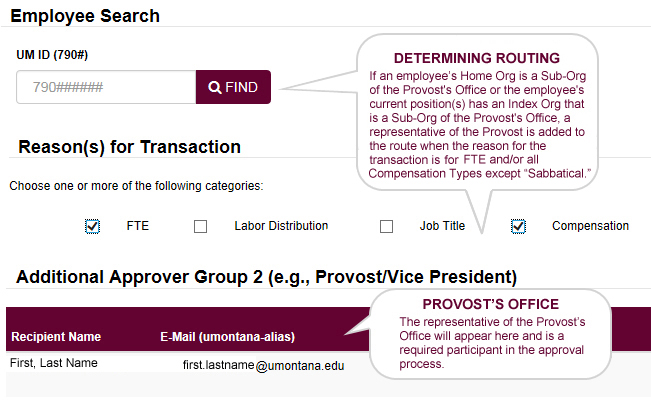Request For Personnel Transaction
DEFINITION OF TERMS
The RPT Form uses 4 general categories to help users determine the appropriate action for a submission:
- FTE (Full-Time Equivalent): indicates the percentage of workload performed by an employee in a way that makes workloads comparable across various contexts. At the University, an employee cannot exceed 1.0 FTE or (full-time).
- Labor Distribution: the (potentially) varied funding sources which comprise an employee's compensation. At the University, an employee's FTE can be comprised of one or more funding sources.
- Job Title: as assigned by the Montana State evaluative process based on job duties and responsibilities. At the University, an employee's official job title is present in Banner and displayed in U-Approve.
- Compensation: the various categories by which an individual employee may receive monies from the University based upon a range of tasks and duties.
EMPLOYEE SEARCH
Locate the UM employee who will be the basis for your transaction
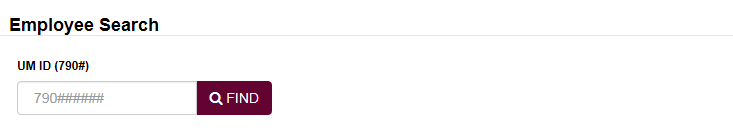
RESULTS
Confirm that the profile information displayed is the appropriate employee.

REASONS FOR TRANSACTION
Select one, all or a combination of reasons for your transaction. Selections determine what sections of the form will display.
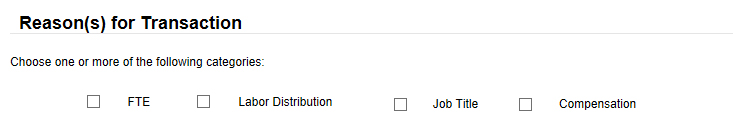
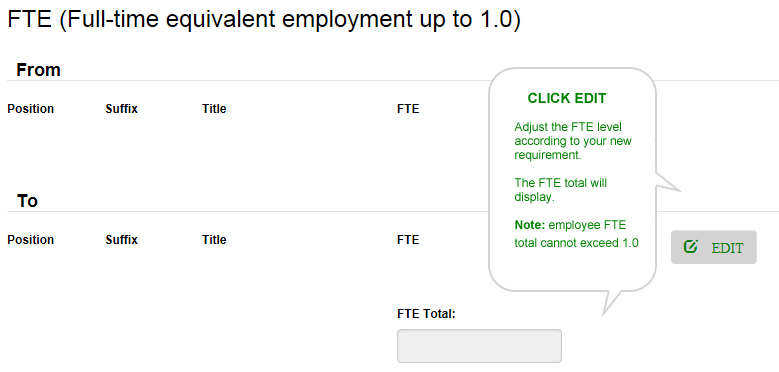
- HF - Hourly Staff Fulltime
- HP - Hourly Staff Part-time
- SP - Salaried Staff Part-time
- TH - Temporary Hourly Staff
- TS - Temporary Salaried Staff
Note: If the employee is considered a Letter of Appointment (LOA) the following options are available to users:
- Full-time Letters of Appointment: Users are allowed to choose only Extra Compensation as a Compensation Type.
- Part-Time Letters of Appointment: Users are allowed to choose only Teaching, Research, and Honorarium, as Compensation Types.
- Part-Time Letters of Appointment: Account Code 61123 is the only allowed Funding Option.
ADDING A NEW JOB
Users may add additional jobs to a submission by checking FTE as the reason for transaction and then clicking the ADD button below. The newly added job record will appear in this section and requires that all field data be entered and saved. Once the new job recorded has been added and saved,the form requires the user to also complete the Labor Distribution record for the job.
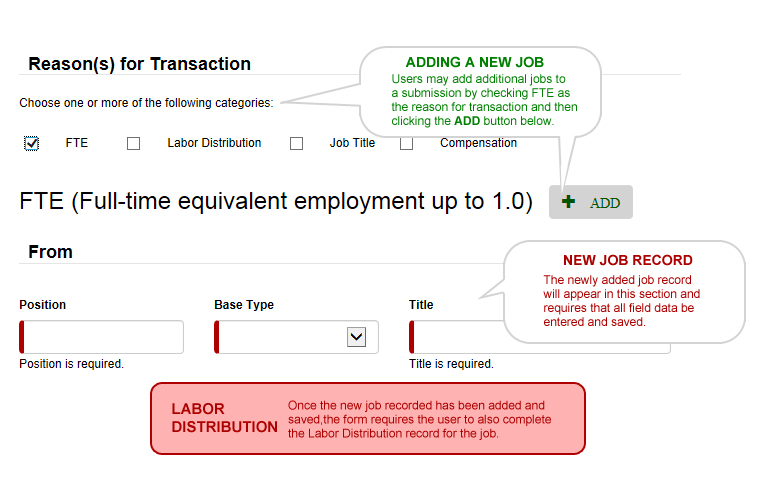
TITLE CHANGE(S)
Click the checkbox next to the title(s) you want to modify. Select one, all or a combination of position(s) for your transaction and change the title in the "TO" area.
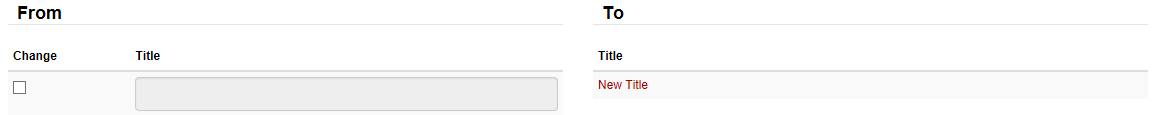
LABOR DISTRIBUTION: FUNDING SOURCE(S)
Click the checkbox next to the position(s) you want to modify. Select one, all or a combination of position(s) for your transaction.
- All labor distribution submissions are fed into EPAFs after Human Resources approves the form. The EPAF is approved by an EPAF owner, allowing the labor distribution to feed into Banner.
- The effective date has to be after the labor distribution effective date(s) and the last paid date.
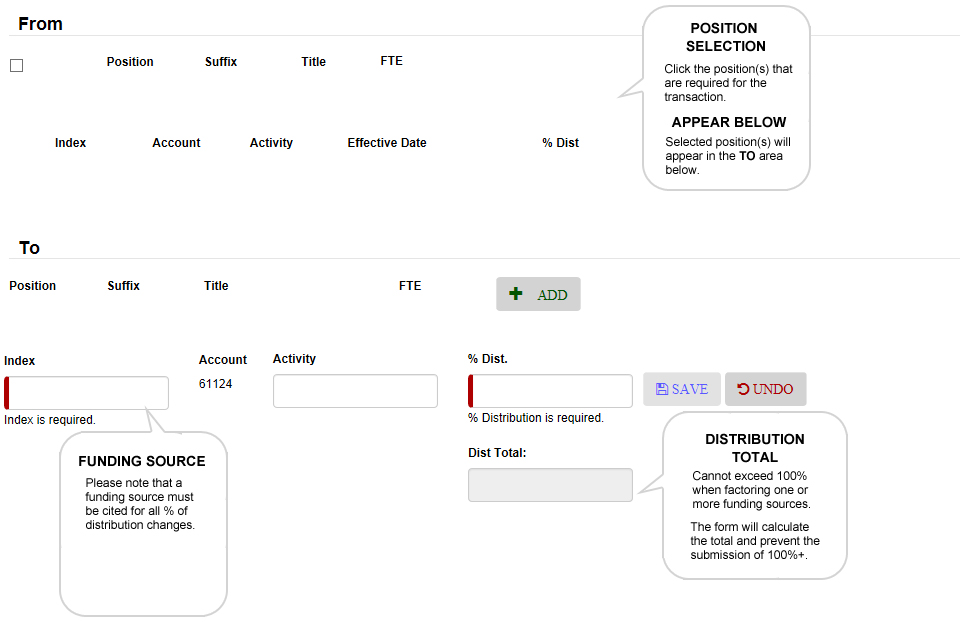
COMPENSATION
The Compensation section of the form has a series of sub-menus that allow users to determine the appropriate transaction type.
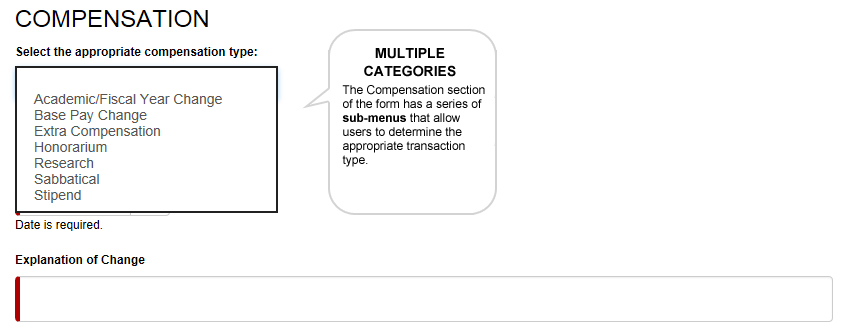
COMPENSATION: IDENTIFYING TIME SHEET ORGS
Important Note: When an employee’s Home Org differs from both the "Prepared by" user's Primary Time Sheet Org and the RPT submission (for the newly designated job) please identify the appropriate Time Sheet Org in the "Explanation of Change" description field.
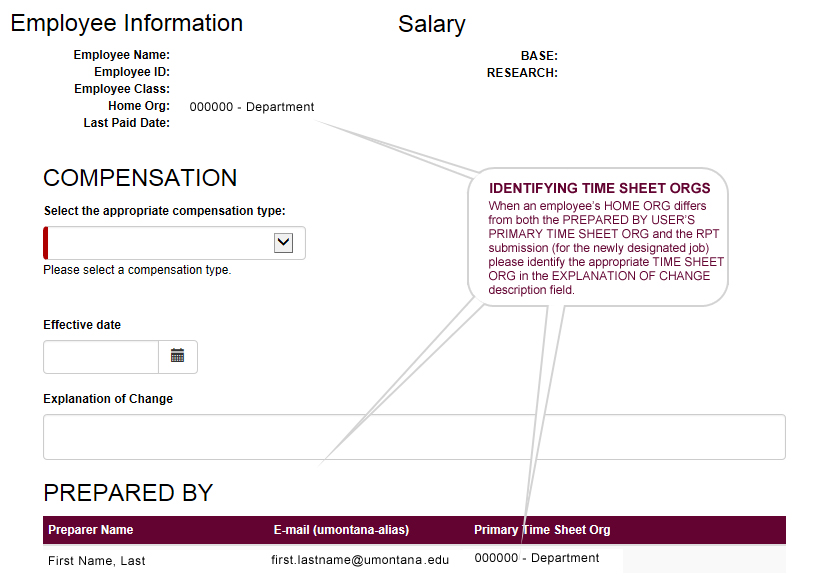
PROVOST'S OFFICE & ROUTING
- HOME ORG-SUB-ORG: If the employee has a home org that is a sub-org of the Provost's Office (330000), the Provost's contact will be added to the Additional Approver Group 2 (e.g., Provost/Vice President) when the reason for transaction is for FTE and/or all Compensation Types except for "Sabbatical".
- POSITION INDEX ORG-SUB-ORG: If the employee's current position(s) has an index org that is a sub-org of the Provost's Office (330000), the Provost's contact will be added to the Additional Approver Group 2 (e.g., Provost/Vice President) when the reason for transaction is for FTE and/or all Compensation Types except for "Sabbatical".
- A representative of the Office of Research and Sponsored Programs is added to the route when all of the following statements are true:
- The submission pertains to Extra Compensation.
- A Grant Index is used, or an index with an MREDI fund.
- One of the following account codes is used:
- 61132
- 61140
- 61141
- 61165
- A representative of the Office of Research and Sponsored Programs is added to the route when the following statements are true:
- The submission pertains to an Honorarium.
- A Grant Index is used.