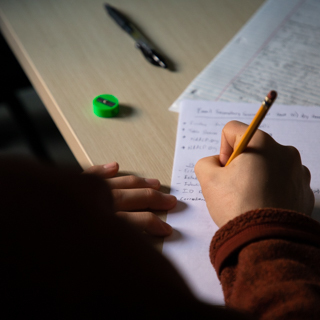Resources
Please check out the following UM tech and resources:
CyberBear is UM's student portal. It is where you go if you need to register for classes, update your contact information, view your grades, check out your course schedule, and track your financial aid. You can also view registration holds and your Degree Works page there.
Moodle is UM's online learning system. If you register for a distance-only (online) course, the course will be on Moodle. The majority of in-person courses use Moodle, too. You may find that you can access the required reading materials on Moodle, or even upload assignments/take quizzes on Moodle. It is important to check your Moodle page on the first day of class to see what courses utilize Moodle.
Having issues with Moodle? Contact UMOnline.
Did you know that all UM students have access to download Microsoft Office 365 ProPlus for free? Access the IT page here for directions on how to download the program.
Navigate is the system students use to schedule appointments with academic advisors, career coaches, and tutoring opportunities. Some instructors also enter alerts into Navigate to update students on their progress in the course. Instructors can enter alerts on missing assignments, low quiz/test scores, and outstanding academic performance.
Checking your UM student email account regularly is one of the most important things you can do as a student. All communication from UM will come through your student email. As a student, you are protected by FERPA which means that you must email your instructors, advisors, etc. through your UM email to verify your identity. UM officials cannot respond to emails from non-UM addresses.
Bear Necessities has three arms of service:
- Direct Support in the form of case management and food distribution through the UM Food Pantry.
- Education through our resource library (available in office and online) and events.
- Advocacy for the implementation of additional programming to support students experiencing needs insecurity.
Bear Necessities provides support for students living through or on the edge of basic needs insecurity. Through connecting students with badly-needed resources, helping determine priorities and next steps, and providing emotional support, Bear Necessities staff can wade through difficult situations with students so they do not need to go it alone. We are here to help students find ways to have their needs met while also protecting their time to succeed in academics and their personal life.
Financial Education offers one-on-one support and workshops on the following topics:
- FAFSA
- Financial Aid Process
- Loans
- Budgeting
- Credit
- Savings
They also have a ton of resources for these subjects on their website.
The Office for Disability Equity (ODE) is the campus resource for disability-related information. The ODE staff provide consultation, training, and academic services to advance accessibility and inclusion by taking an intersectional approach to disability.
It is essential to acquire your textbooks no later than the first week of class. You can search for the textbooks you need through the UM Bookstore and purchase or rent the books from their website. If no textbooks are listed on the UM Bookstore website, double-check the class syllabus on the first day of class. Trouble affording textbooks? Use the UM Library to find your textbooks through Interlibrary Loan.
There are several free tutoring resources on UM's campus including:
- American Indian Student Services: (406) 243-6306 | aiss@umontana.edu
- ASUM Child Care: (406) 243-2588
- Bear Necessities: Food pantry and basic needs insecurity office: (406) 243-2017 | kat.cowley@mso.umt.edu
- Bus Systems: Mountain Line | ASUM Transportation
- Business Services: Questions about your registration bill, tuition, or fees: (406) 243-2223 | UMstudentaccts@mso.umt.edu
- Curry Health Center: Questions about submitting immunization records, student health insurance, or anything pertaining to your health: (406) 243-2122 | contactcurry@mso.umt.edu
- Dining Plans
- Financial Aid Office: Questions about scholarships or financial aid: (406) 243-5373 | finaid@umontana.edu
- Handshake: On-campus & off-campus student employment opportunities
- IT Solutions Centerr: Help with any tech issues: (406) 243-4357 | ithelpdesk@umontana.edu
- Military and Veteran Services Office: (406) 243-2744 | vetsoffice@mso.umt.edu
- Office for Disability Equity: To request accommodations for disabilities, view access updates, report barriers: (406) 243-2243 | ode@umontana.edu
- Parking: Purchase a parking pass or view a parking map
- TRiO Student Support Services: Questions about their program: (406) 243-5032
- Tutoring Resources
- UM Housing: Questions about your housing application, move-in, fees, etc.
- Residents Halls (406) 243-2611
- Lewis and Clark Village: (406) 552-3409
- University Villages: (406) 243-6030 - UM Bookstore