Search
Search Fields

- Partial searches may be done on any normal text box field (e.g. First Name, Last name and 790#.)
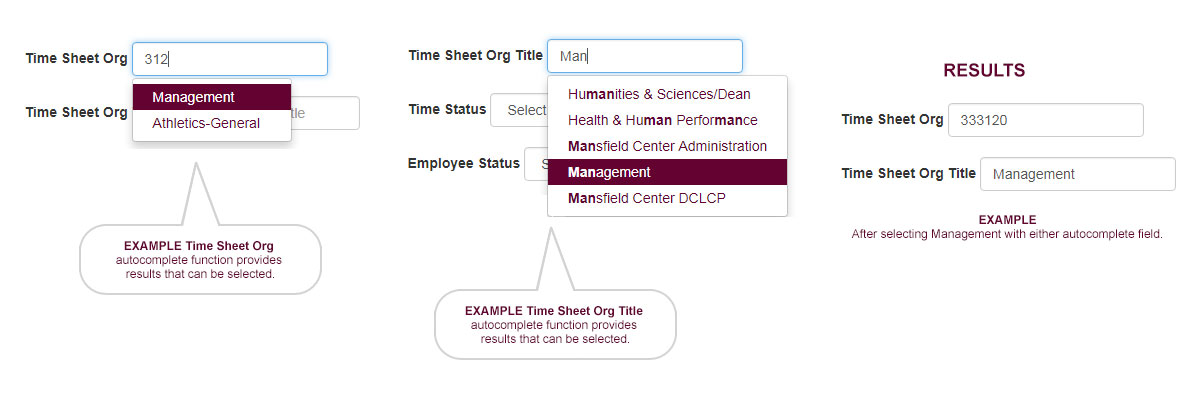
- Time Sheet Org: This field is an autocomplete field (at least three characters are required.) It allows a search by an org. Selecting an org from the drop down list will fill in "Time Sheet Org Title" field automatically.
- Time Sheet Org Title: This field is an autocomplete field (at least three characters are required.) It allows a search by an org's title. Selecting an org title from the drop down list will fill in the "Time Sheet Org" field automatically.
- Pict Code: Allows a user to select the payroll identification code corresponding to a pay id. There's "BW - Bi-weekly," "MO - Monthly," "MS - Monthly Student" and "SP - Semi-monthly Student Payroll"
- Has cost match: Selects records with cost match payroll information. NOTE: This does not pull cost match records entered by users.
Search Results
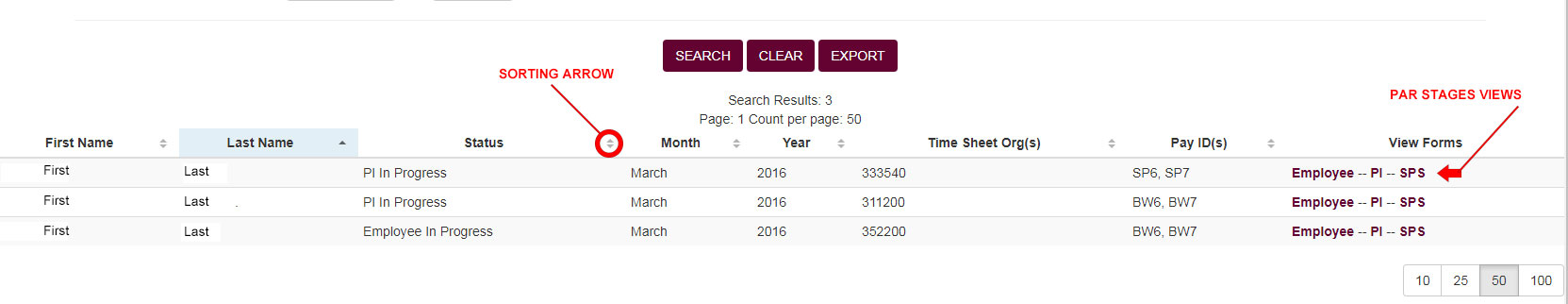
- All columns may sorted by clicking on the column header. An arrow on the right of the column will specify what sort order is used. If the arrow is pointing up, then the records will sort in ascending order. If the arrow is pointing down, the records will sort in descending order. To sort by multiple columns, hold the "CTRL" key and click on multiple headers.
- Under the "View Forms" column, different links allow a user to see what each person sees at different stages.

- To export the search results, click the "EXPORT" button. NOTE: A warning will appear stating, "The file you are trying to open, 'PARSearchResults_20XX.xls', is in a different format than specified by the file extension. Verify that the file is not corrupted and is form a trusted source before opening the file. Do you want to open the file now?" Please click "Yes" to view the file.
Departmental Research Administrators (DRAs)
- DRAs may use the search to track who has and has not certified in their department. This is where the search on the timesheet org comes in handy.
