Process Route & Rules
PERSONNEL ACTIVITY REPORT PROCESS FLOW
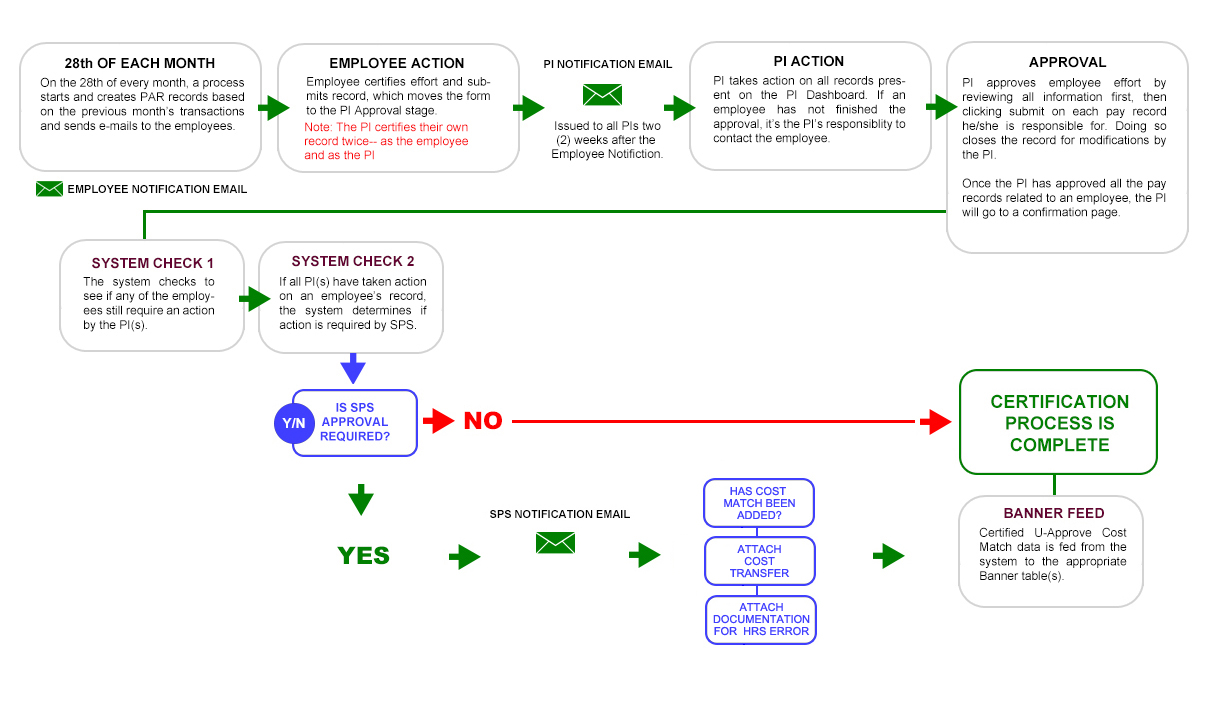
IMPORTANT PAR PROCESS RULES
NON-STUDENT EMPLOYEES
-
Route: Employee -> PI -> SPS -> PAR Specialist
- Rule: If the employee doesn’t have a u-montana alias, then the PI is assigned. If the PI doesn’t have a u-montana alias, then the SPS is assigned. If the SPS doesn’t have a u-montana alias, then the PAR Specialist is assigned.
STUDENT EMPLOYEES
- Route: For student employees (a pay record with a SP pict code) approvers are assigned as follows: PI -> SPS -> PAR Specialist
- Rule: The pay records are automatically approved by the system at the employee level. The student record automatically appears on a PI’s dashboard for approval. If the PI doesn’t have a u-montana alias, then the SPS is assigned. If the SPS doesn’t have a u-montana alias, then the PAR Specialist is assigned.
PIs
- Route: PI -> SPS -> PAR Specialist
- Rule: If the PI doesn’t have a u-montana alias, then the SPS is assigned. If the SPS doesn’t have a u-montana alias, then the PAR Specialist is assigned.
DETERMINING WHEN SPS APPROVAL IS REQUIRED
- If employee status is “Not Approved” or the PI disagrees with the employee’s action (and the reason isn’t “Original Distribution Is Correct.”)
- Cost match was added to an employee pay record.
- Department must process cost transfer.
- Human Resources must adjust payroll.
OTHER NOTES
The query to check who the PI is works as follows:
- The Supplemental Data Engine (SDE) corresponding to the fund (FTMFUND) tied to the pay index.
- The grant (FRAGRNT) tied to the fund (FTMFUND) of the pay index.
- For non-grant index codes, the PI that has the employee listed the most under different cost match index codes is chosen. If there is a tie between multiple PIs, the last name will be used to select the PI.
NOTE: The first record corresponding to any of the data above is pulled.
NOTIFICATION E-MAILS & OUTLOOK
Every UM Employee has different e-mail settings for their junk folder. Please ensure that uapprove@mso.umt.edu is in your safe senders list in Outlook. This will decrease the likelihood of e-mails getting filtered into the junk folder.
