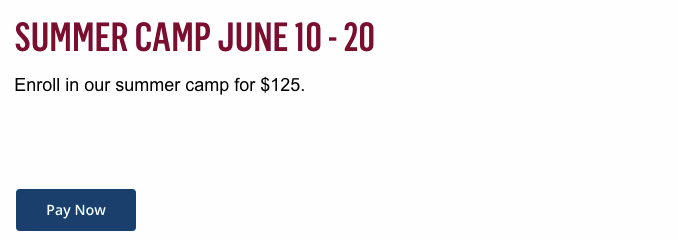Pay Now Button
The Pay Now Button will allow you to receive payment for a class, summer camp, or other item through your website. This will require you to work with Business Services to set up a TSYS account, and Web Technology Services to help get this block onto your website.
Contact Business Services
- Email Barb Bybee at barbara.bybee@umontana.edu and they will assist you with setting up a TSYS account and can provide instructions as well as tutorial videos.
- When your account is created you will be able to create and manage templates for your pay now button.
- Once you have set up your button, generate the required HTML to embed it.
Contact Web Technology Services
- Email WTS at WebHelp@mso.umt.edu with the HTML you generated above, as well as instructions for where you would like the button placed.
- The Pay Now Button functions the same as other Row Blocks, and is required to be in a row by itself.
- We will set up your button and publish it live.
Example of the Pay Now Button